Football.com Registration
Football.com bookmaker offers sports betting and casino services. By registering with it, you will get access to favourable bonuses and promotions, as well as competitive odds. Read on for step-by-step instructions on how to open your Football.com account.
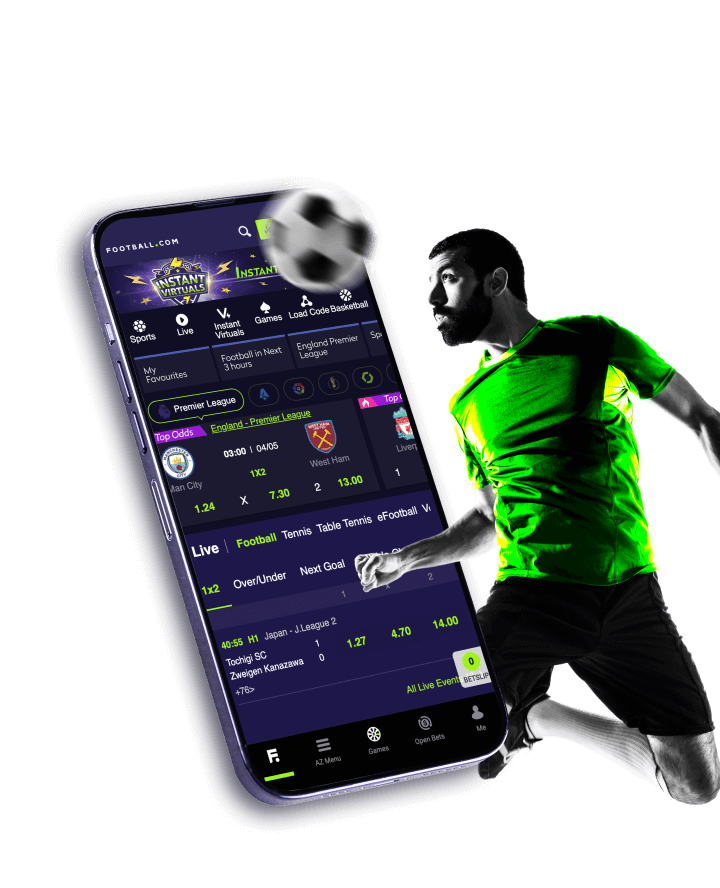
| What You'll Find Inside | Topic |
|---|---|
| 🔍 Your ultimate and honest Football.com guide. | Football.com Review |
Registration instructions
Authorised users have many advantages, so we recommend that you join the bookmaker. In addition, Football.com regularly rewards its customers for their loyalty by offering various bonuses, promotions, promo codes and cash prizes. To start registering, go to the bookmaker's main menu and find the bright green button at the top right of the screen. Click it to open the registration form.
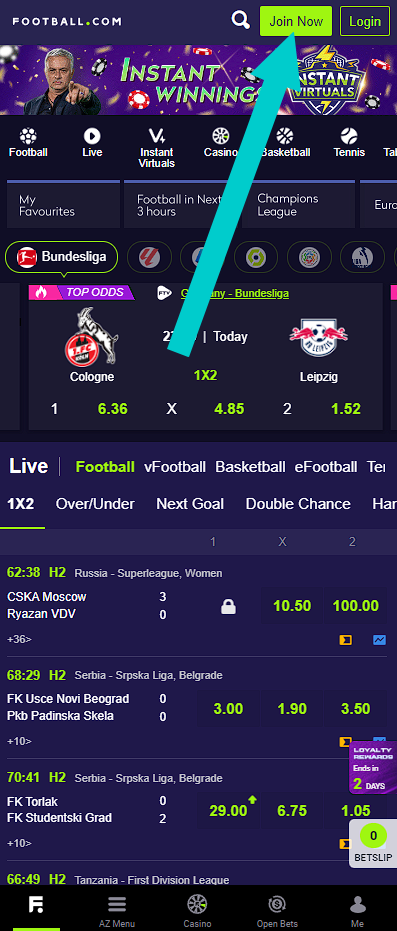
Registration is done in 3 steps: Account Info, Set Password and OTP Verification. Don't worry, the bookmaker cares about its users, so registering won't take much time. Just follow the instructions.
Step 1: Enter your mobile phone number;
Step 2: Click on the Next button to proceed to the second step;
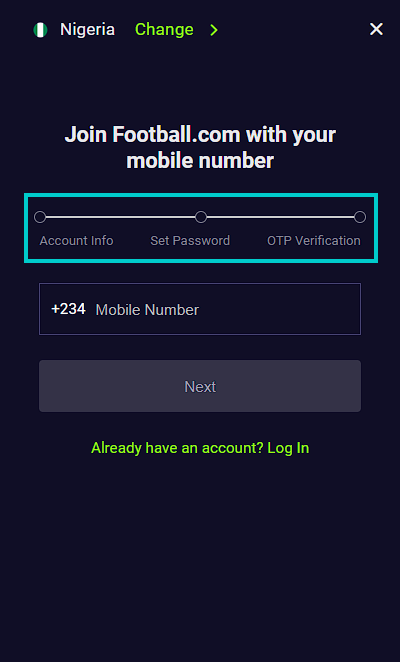 Step 3: Create a password (it must be between 8 and 64 characters and 1 to 9 digits);
Step 3: Create a password (it must be between 8 and 64 characters and 1 to 9 digits);
Step 4: Click the Create Account button to proceed to the final step;
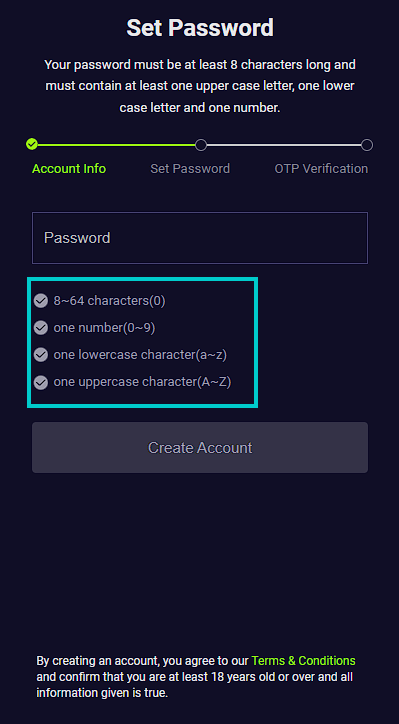
Step 5: Click on Send OTP button to have the bookmaker send a confirmation code to your phone number;
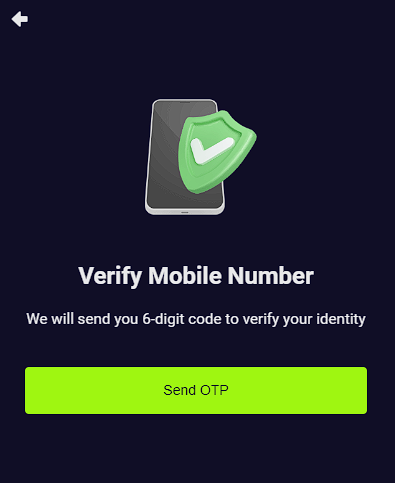
Step 6: Enter the 6-digit code in the special field. This completes your registration.
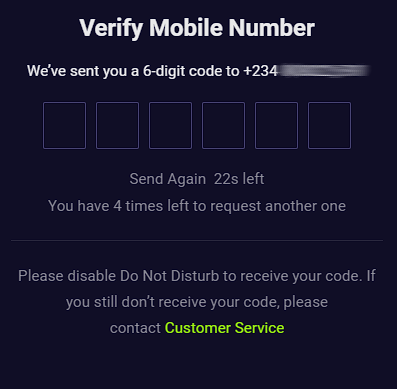
If you don't receive a code, try the following:
- Go back to the first stage of registration to make sure you have entered the number correctly;
- Click on the Send Again button (it will be available in 60 seconds) to have the bookmaker send you the confirmation code again. Please note that you can only use this option 4 times;
- Contact the bookmaker's support service for assistance.
Congratulations, you are now registered with Football.com and can start betting. Read about how to authorise in the system in the next section. We will also tell you about the advantages of the bookmaker.
How to log in
As a rule, after registration you are automatically logged in. However, if this has not happened, here we explain in detail how to authorise. Firstly, go to the main menu of the bookmaker's office. There you will see a dark blue coloured button called Login, which is located in the top right corner of the screen. Click on it to open the form designed for authorisation.
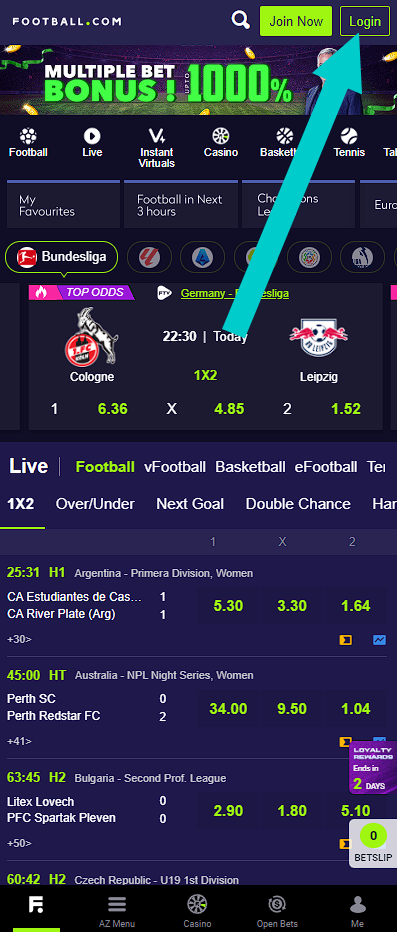
Enter the following details:
- Mobile Number;
- Password.
Click on the Login button to complete the authorisation process.
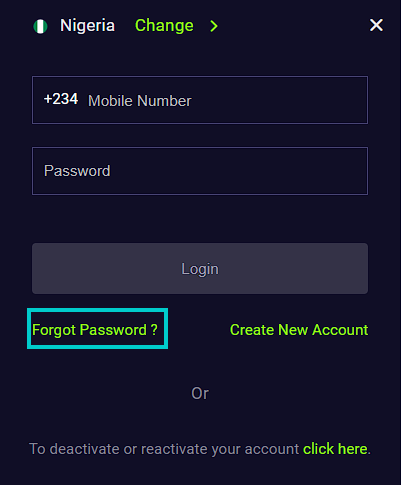
If you have forgotten your account password, you can always recover it. Just click on Forgot Password.
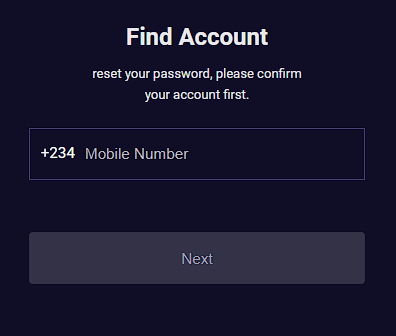
Then enter your mobile number and click Next. You will receive a 6-digit confirmation code via SMS. Copy or memorise it and enter it in the code field. You are now ready to change your password.
| What You'll Find Inside | Ratings |
|---|---|
| 🍏 Top iOS betting applications. | Best iOS Betting Apps |
| 📱 Mobile-friendly bookmakers for easy bets. | Best Mobile Bookmakers |
| 🤖 Best Android betting apps. | Best Android Betting Apps |
| 💳 Deposit via Google Pay seamlessly. | Google Pay Betting Sites |
| 🍏 Bet via Apple Pay instantly. | Apple Pay Betting Sites |
| 💸 Secure PayPal-friendly bookmakers. | PayPal Betting Sites |
| ⚽ Top-rated bookmakers for football. | Football Betting Sites |
| 🥊 Bet on boxing with trusted sites. | Boxing Betting Sites |
| 🏏 Trusted bookmakers for cricket. | Cricket Betting Sites |
| 🎮 Best sites for esports battles. | Esports Betting Sites |
| 🏒 Top NHL betting platforms. | NHL Betting Sites |
| 🌍 Trusted ecoPayz bookmakers. | ecoPayz Betting Sites |
| 💳 Visa-friendly betting platforms. | Visa Betting Sites |
Advantages
You can read a full Football.com bookmaker review on our website. To familiarise yourself with it, click here. On the basis of this, we have managed to compile a list of the bookmaker's main advantages.
- Quick and easy registration;
- Safe and secure payment methods (Kuda Bank, OPay and Palmpay);
- Fast transactions, both deposits and withdrawals;
- Wide range of sports to bet on, including cyber sports;
- Offering virtual games in the casino, only from the best developers;
- Customer support is available around the clock;
- A welcome bonus of 150% is available for new users;
- There is a convenient mobile app.
Just for our readers, we have an exclusive promo code that you can use at Football.com. By activating it, you can choose between a free bet or free spins. Read how to use our promo code here.
| What You'll Find Inside | Topic |
|---|---|
| 🔑 Unlock exclusive rewards with a code. | Football.com Promo Code |
Frequently Asked Questions
General Questions
Is there a registration fee for Football.com Nigeria?
No, registration is completely free. Just follow the instructions in this article.
How old must I be to bet at Football.com?
The opening of an account and the use of the services by persons under the age of 18 is strictly forbidden.
What is the minimum and maximum amount to wager?
The minimum bet is 1 NGN. The maximum bet is 6,000,000 NGN.

