Paripesa APK Download for Android: Latest Version of the Betting and Casino App in Nigeria 2025
Learn how to download PariPesa APK or use bookmaker's mobile version: Download and install the PariPesa app for Android to make deposit, bet on sports, play casino games and get bonuses.
Paripesa APK
4/5
Welcome Offer
2 500 000 NGN
Paripesa operates in accordance with all betting market regulations. The company is legal in Nigeria and is licensed by the National Lottery Regulatory Commission. Therefore, you don't have to worry about the security of your data and the reliability of transactions. Players will also enjoy the wide range of betting sections. On the bookmaker's platform, you will find a large selection of sports, games, casino, bingo and virtual sports.
Paripesa strives to provide the most comfortable betting experience possible with Paripesa APK. In this article, we will tell you how to install the app on your smartphone.
| What You'll Find Inside | Topic |
|---|---|
| ⚡ Your complete guide to Paripesa. | Paripesa Review |
| 🧭 Step-by-step sign-up instructions. | Paripesa Registration |
| 💳 Learn how to fund your account easily. | Paripesa Deposit Guide |
| 🍏 Get the sleek app for your iPhone. | Paripesa iOS App |
Preparing to Download
Unfortunately for many bettors, at the moment the Google Play app store policy prohibits betting apps to be hosted on its platform. In this case, the bookmaker has prepared an APK file of the application available for download on Android.
But before proceeding directly to download the application, you need to change one item in the settings of your smartphone. Namely, to allow downloading files from unknown sources. After downloading the application, you can return this setting to factory defaults at any time. Since the APK file is developed by a licensed bookmaker, you can have no doubts about its reliability and that it will not harm your device.
To prepare your phone for the download, follow the instructions:
- Go to your phone's settings;
- Select Security;
- Move the cursor to allow downloading files from unknown sources.
Now your device is ready to install the betting app!
Security Settings
Before you begin installation, be sure to review the system requirements listed in the table. Please note that ignoring these requirements may cause serious problems not only with the application's performance, but also with its download.
System Requirements of the Paripesa App APK
| Android Version | 6.0+ |
|---|---|
| File Size | ~54 MB |
| Device Compatibility | The Paripesa bet app is compatible with all Android devices updated to the specified version. |
| Language | Arabian, Deutsch, English, Spanish, French, Portuguese, Kiswahili |
Download the Paripesa App for Android in 2025: Latest Version
In this section, we will outline all the steps that a bookmaker's client needs to take in order to fully transition to the mobile platform and begin exploring its features in practice.
Install Paripesa APK File
So, first you need to download the file that contains everything you need to install the app on Android devices.
To do this, stay on this page and click on the “Install the Paripesa app” or “Download and install the Paripesa app” button. If a warning appears on the screen stating that the file may be harmful, don't worry and don't try to find another site to download it from. Such notifications are a standard security measure. The downloaded file will be added to “Files” or “Downloads.” All you have to do is find it, open it, and confirm the installation.
Step-by-Step Download Process: App Download for Android
Now that the file has been transferred to your smartphone, you need to download the latest version. An outdated version may have limited functionality, provide weak data protection, crash, and mislead customers by offering promotions and bonuses from previous seasons.
To continue with the installation, follow the steps in the instructions:
- Find the downloaded file and open it.
- Confirm the installation.
- Add the app to your home screen and launch it.
Now the app icon will appear on your screen and you can bet conveniently and practically from your mobile device. Congratulations!
Launching the App for First Use
The next step is the initial setup, which includes the following items:
- Permission to send notifications;
- Permission to use your geolocation;
- Creating a selection of your favorite sports;
- Choosing the format in which sporting events will be displayed: table/list;
- Filling in the data in the player's Personal Cabinet, which will only be available to the player after registration.
Create an Account on the Paripesa
So, let's figure out how to register an account using the new platform. If your phone number or email address is already linked to an account that was opened earlier, we will tell you how to log in with just two clicks.
Registration Process using the Paripesa App
On the one hand, having only two registration methods may seem like a sign of poor customer focus on the part of the company. However, users of the app still have the option to choose the method that is most convenient for them.
Sign up via phone:
Step 1. Go to the registration form and stay on the “By phone” tab. Start filling in your details, starting with your phone number. Please note that the phone number you use must be verified by the system. To confirm, click the “Send SMS” button and wait for a short code to be sent to your device within 5 minutes.
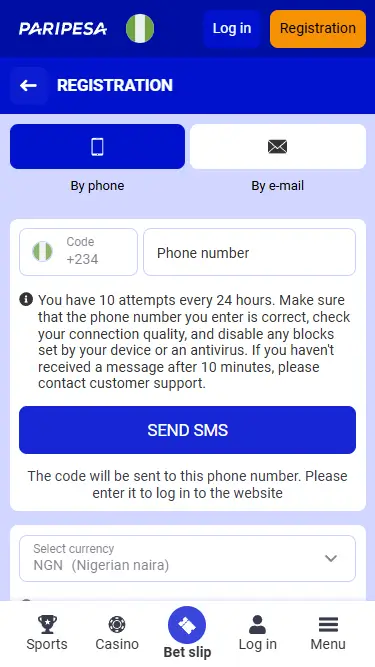
Step 2. Select your currency. Please note that once you have registered, you will not be able to change your currency. Also, keep in mind that the available payment options depend directly on the currency and will be automatically determined by the system based on your selection.
If you want to increase your bankroll by 30% in addition to the welcome bonus, enter our Paripesa promo code NIGERIABOOST.
Create a strong password using lowercase and uppercase Latin letters and numbers. Repeat it in the next field.
Select your welcome bonus or do so after registering in your Personal Cabinet.

Sign up via phone:
Step 1. Once you are in the registration form, switch to the “By e-mail” tab. Enter your real personal details and the email address where the bookmaker can contact you.

Step 2. As a rule, the country is specified by the system by default. You just need to select the region and city. In addition to your email address, the company also asks you to provide your mobile phone number. This will help to further protect your account and restore access to it in case of data loss.
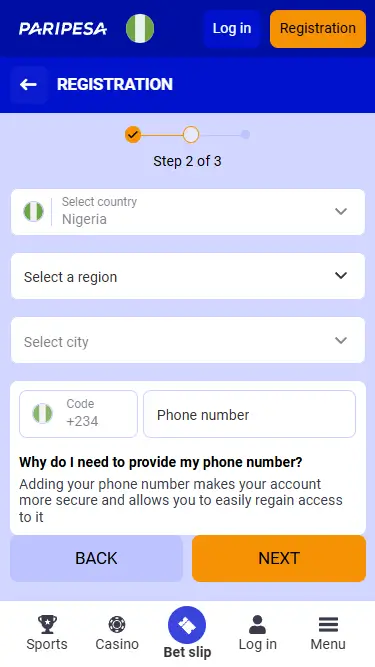
Step 3. The final registration step is selecting the appropriate currency and entering your password and promo code. Please note that this registration method also involves selecting a welcome bonus.
Congratulations! You are one step away from being officially ready to place a bet.

Login Process in the Mobile Application
To return to the game and continue playing on your smartphone, log in to the Paripesa account in the app. To do this, click on the blue “Log In” button and select one of the available methods:
- By phone;
- By email;
- By SMS.
After authorization, you will be ready to make your first or repeat deposit!

| What You'll Find Inside | Ratings |
|---|---|
| 🍏 Top iOS betting applications. | Best iOS Betting Apps |
| 📱 Mobile-friendly bookmakers for easy bets. | Best Mobile Bookmakers |
| 🤖 Best Android betting apps. | Best Android Betting Apps |
| 💳 Deposit via Google Pay seamlessly. | Google Pay Betting Sites |
| 🍏 Bet via Apple Pay instantly. | Apple Pay Betting Sites |
| 💸 Secure PayPal-friendly bookmakers. | PayPal Betting Sites |
| ⚽ Top-rated bookmakers for football. | Football Betting Sites |
| 🥊 Bet on boxing with trusted sites. | Boxing Betting Sites |
| 🏏 Trusted bookmakers for cricket. | Cricket Betting Sites |
| 🎮 Best sites for esports battles. | Esports Betting Sites |
| 🏒 Top NHL betting platforms. | NHL Betting Sites |
| 🌍 Trusted ecoPayz bookmakers. | ecoPayz Betting Sites |
| 💳 Visa-friendly betting platforms. | Visa Betting Sites |
Payment Methods in Android App: Deposit and Withdrawal
In this section, you will learn about the deposit methods available to users of the app. Please note that all payment options available on the bookmaker's website work without any restrictions on mobile platforms.
Depositing Funds
The second step after registration is making a transaction. If you are not yet ready to create an account and would like to familiarize yourself with the available payment options to see if they suit you, we will tell you what methods the betting platform supports:
- Payment cards (Cards Paystack, Flutterwave Visa and MasterCard, Interswitch);
- E-wallets (PalmPay Wallet);
- Internet Banking (GTB, Kuda Bank, UBA, Zenith Bank);
- Bank Transfer (PayStack, First Bank).
The minimum deposit is 100 NGN. The exception is Interswitch. If the transaction is made through it, the minimum limit will be 250 NGN.
Paripesa Bet APK Withdrawal Process
There are 4 payment methods available for withdrawing funds, similarly adapted for Nigerian customers.
Paripesa Withdrawal Process
| Payment Method | Min. and Max. Amount | Time |
|---|---|---|
| OPay Wallet | 600 NGN - 400 000 NGN | 15 min |
| PalmPay | 550 NGN - 750 000 NGN | 15 min |
| PayStack Banks | 550 NGN | 15 min |
| Crypto (Tether TRC 20) | 2 USD - 1 000 USD | 15 min |
| Crypto (Monero) | 10 USD - 1 000 USD | 15 min |
Sports Betting Features of the Paripesa App
In this section, we will tell you about the features of Paripesa mobile betting.
Placing Bets in the App and Mobile Website
Wondering how to start placing mobile bets on Paripesa? Don't worry, we'll be happy to tell you where to start and what steps to take.
Step 1. First, you need to register and verify your account. The next step is to make a deposit, which you already know about.

Step 2. Secondly, you need to decide which event you want to bet on. To do this, you need to understand whether it has already started or not. In the first case, the bet will be placed in the “Live” section, and in the second case, in the “Sports” section.
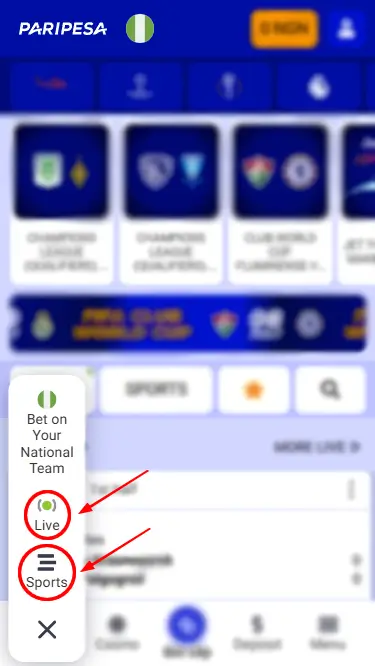
Step 3. The choice of sport depends directly on the event you want to bet on. Let's say you want to bet on the Club World Cup. You need to look for this tournament in the “Sports”→“Football” section. Then you need to choose your favorite and either assess their chances of winning or select any other market you want to bet on.

Step 4. After selecting the appropriate odds, proceed to the betting slip and specify the stake amount. Place your bet by clicking the corresponding button. In our case, the specified stake amount exceeds the balance, so the system prompts you to make a deposit.

Live Betting Options
In the Live section, the sports line includes football, tennis, basketball, ice hockey, volleyball, table tennis, and cricket. Players can also bet on badminton, baseball, horse racing, beach volleyball, boat racing, handball, greyhound racing, rugby, and trotting. These sports are not among the most popular markets, but they remain a frequent choice for Paripesa customers. The e-sports segment is represented in a wider range. Here you can find Dota, League of Legends, Call of Duty, StreetFighter, World of Tanks, Dead Or Alive, Angry Birds, and other games that are popular among Nigerian gamers.
A key element that almost always goes hand in hand with live betting is live streaming. Thanks to them, players can make predictions not only based on statistics, but also by visually assessing the development of the match. With the help of live broadcasts, bettors can easily determine the atmosphere in the stadium, the condition of the players they are betting on, how the referee is performing, and much more.
Unfortunately, the app and Paripesa mobile website do not currently support this feature. However, you will always be up to date with all the events thanks to tournament tables, ratings, odds movement charts, updated statistics, and a graph showing everything that is happening on the field.
| What You'll Find Inside | Topic |
|---|---|
| 🎁 Maximize your first deposit reward. | Paripesa Welcome Bonus |
| 🔑 Unlock exclusive benefits using promo code. | Paripesa Promo Code |
| 🆓 Get risk-free bets and rewards. | Paripesa Free Bet |
| 🎰 Discover casino bonuses and offers. | Paripesa Casino Bonuses |
Paripesa Casino Games Experience on Android
In addition to sports betting, the app offers a large collection of casino games. The company has taken care of its mobile customers by sorting all offers into separate categories. Filters and a search bar help you quickly find the game you are looking for.
The regular casino collection includes genres such as classic and 3D slots, crash games, jackpot games, Drops and Wins, Megaways, and various table games. We are also pleased to announce that some casino games offer players the opportunity to test their skills for free using the demo mode.

If you go to the Live Casino page, you will find the following games run by real dealers:
- Game shows;
- Poker;
- Roulette;
- VIP tables;
- Speed games;
- Baccarat;
- Blackjack;
- etc.

In addition to the casino, you can try your luck at virtual sports betting.
App Maintenance
In this section, we will explain how to update the app to the latest version.
Updating to Latest Version
If you used quick installation and downloaded the APK file from a third-party source rather than the official store, automatic updates via Play Market will unfortunately not work. Therefore, if you are sure that a new version is available for download, please reinstall the app. To do this, follow these steps:
- Go to “Files” or "Downloads" on your smartphone.
- Open the downloaded APK file and click on the “Install” button.
- A message will appear on the screen informing you that an update is available for this app.
- Confirm your decision. The app data will be saved.
Done!
Information About Paripesa Mobile Version
If for some reason you don't have the option to use the app, you can still bet from your smartphone or tablet. For this purpose, use the high-quality mobile version. Its functionality is identical to the full site and the app.
The interface is similar to that of the app and is fully adapted for use on the smartphone. It is built simply and intuitively, so that the user does not have unnecessary difficulties. Therefore, even if you are an inexperienced user, you will find it easy to navigate.
To access the mobile version, simply open the Paripesa website in your device's browser. It will open automatically.

App and Mobile Website Experience
If you cannot choose between the Paripesa application and the online betting mobile site, we will provide a table comparing these two platforms and highlighting the main advantages and disadvantages of each.
Paripesa App Download APK
| Pros | Cons |
|---|---|
| No glitches, crashing pages, etc. | Takes up space on the device |
| No pop-up advertising banners | Needs updates + no automatic updates |
| Optimized for the device, ensuring high speed even with a weak signal | |
| Availability of push notifications | |
| The user remains authorized even after closing the application |
If for any reason the app does not suit you and you prefer to place bets using the mobile version of the website, please refer to the second table.
Paripesa Mobile Site
| Pros | Cons |
|---|---|
| All information is always up to date, as it is updated instantly | Switching to a neighboring tab in a mobile browser may cause the session to end, and the user will have to log in again |
| No installation required | No push notifications |
| Does not take up device memory | The interface may not always be optimally adapted for different devices |
| Average operating speed | |
| May not always provide a personalized gaming experience |
Paripesa for Android: Troubleshooting
After reviewing current feedback and anticipating potential complaints, we decided to highlight and examine in detail the most common issues that users encounter both during and after installation of the application.
Errors of the Installation Paripesa APK
The first complaint players have is an error when trying to install and launch the app. The reasons may be as follows:
- Outdated OC version.
- Attempting to install the app while the device is connected to mobile internet.
- Uncleared cache.
- Viruses on the smartphone.
To avoid problems or at least minimize the risk of them occurring:
- Never use untrusted sources to install software;
- Don't forget to allow the installation of apps from unknown sources;
- Make sure your Android is updated to version 6.0;
- Check your storage to see if you have enough free space on your device;
- Manually delete the outdated version of the app if it is preventing the new one from installing;
- Do not rename the APK file, as this may cause an error.
Login Issues
Problems related to the inability to log in to your account registered on a computer device may arise for the following reasons:
- Incorrect login details. Check your keyboard layout, capitalization, and extra characters, including spaces.
- Data mismatch between devices. Sometimes, authorization on a smartphone requires additional confirmation or verification.
- Password changed. If the password has been changed on one device and you are using an outdated one, you will not be able to log in to your account. If you cannot remember your details, use the password recovery function.
- Unconfirmed account. For registration on a computer device to be considered complete, it must be verified. Only then will you be able to log in.
Performance Fixes
If you notice that the app has become slower, stopped updating content, or there are delays when switching between mobile app pages, the app needs to be updated. The 2025 version includes an improved interface and optimization of all internal algorithms, which primarily affects the speed and stability of the service.
Pros and Cons of the Paripesa App Download
Downloading the Paripesa APK is a simple and straightforward process. Therefore, if your phone's settings allow you to download it, we recommend that you do so. The app is one of the most convenient options for betting from a mobile device. It has many advantages, but also some disadvantages.
Pros:
- Quick installation. Downloading the app from our website will save you a lot of time;
- It does not have complex system requirements. For many users, this stage is insurmountable, as the application may be too large or the device may not support the version to which it needs to be updated;
- The app is always at your fingertips. You don't need to open the mobile version and log in every time. Access to the application is always open, just tap on its icon on your screen;
- Saving traffic. The app uses less traffic, thus saving your internet;
- Friendly interface. The interface of the application is very nice and simple. It will be easy for you to find all the necessary information and place bets;
- Push notifications. You can allow the app to send notifications. Thus, you will always be aware of the most relevant and popular events of the betting world;
- Available for both operating systems. Owners of any device will be able to enjoy an unparalleled mobile experience.
Cons:
- Not available in the official Play Market store;
- Takes up space on your smartphone;
- Requires manual update.
Exclusive Android App Features
There is no need to compare the app for Android and iOS, as Paripesa strives to provide the same level of comfort to users of both operating systems. It would be unfair to do otherwise. Nevertheless, to sum up our review, we decided to highlight the features of the Android app once again:
- Adapted for Nigerian users. The app supports national payment systems, the local currency (NGN), and an English language version.
- Full access to all sections available on the desktop version. The app offers betting, casino, esports, virtual sports, quick games, event history, tournament tables, sports statistics, and more;
- Access to similar bonuses, tournaments, and other special offers. Paripesa sportsbook provides all mobile players with the benefits of a general loyalty program.
- The opportunity to participate in personalized offers. Platform customers can count on personalized privileges such as birthday bonuses and the exchange of points for promo codes.
- Access to full push notifications. Any updates regarding the range of bonuses, as well as betting results, will be sent to your device in the form of notifications and emails;
- Successful design solution. Simple navigation and pleasant background colors allow you to use the platform at any time of the day.
Performance Optimization
The platform is fully optimized for smooth navigation and stable performance, enabling instant switching between Wi-Fi and mobile internet and automatic reconnection after a game session is paused. It also allows Nigerian players to place bets with confidence and minimal battery consumption even during peak hours, access up-to-date bonus terms and quickly manage their accounts. Overall, users can enjoy a seamless and engaging betting experience tailored to their regional preferences, even in areas with weak internet signals.
Frequently Asked Questions
General Questions
Is APK for Android and iOS Free?
Yes, you can download the app to your smartphone absolutely free.
How to Register in the Paripesa iOS App?
The registration process on the website and in the Paripesa app for iOS is absolutely identical. To do so, simply click on the appropriate button, select the type of registration and fill in the form with the requested information.
How to register in the app?
The registration process on the website and in the app is absolutely identical. To do so, simply click on the appropriate button, select the type of registration and fill in the form with the requested information.
Is there a Mobile App for iOS Devices?
Yes, you can also read our tutorial on installing the iOS app on iPhone or iPad here.
Minimum Android Version Required?
The minimum version to which your device must be updated is 6.0+.
How to Fix "App Not Installed" Error?
More details about possible errors and how to fix them are provided in the article.
Can I Get Welcome Bonuses Through the App?
Currently, the bookmaker does not offer a welcome bonus for new users of mobile applications, but you can always take advantage of a special offer that is ideal for both those who play using the desktop version and on mobile platforms.
How to Update the Paripesa Mobile App for Android?
There is only one way to update the app. More details are provided in the review.

