Marathonbet withdraw and deposit
These days, the number of young bookmakers is actively multiplying, but their growth in no way hinders the promotion of older companies. Marathonbet has managed to satisfy the demands of its customers since 1997. Among the gaming platforms operating in Nigeria, Marathonbet is considered one of the most reliable companies. In addition to impressive odds and small margins, a loyalty program keeps players interested.
In addition to all of the above, Mrathonbet clients note the speed of processing requests regarding deposit and withdrawal of funds.
We have prepared several guides to help you navigate through the peculiarities of the Marathonbet payment system.
| What You'll Find Inside | Topic |
|---|---|
| ⚡ Your complete guide to Marathonbet. | Marathonbet Review |
| 🧭 Step-by-step sign-up instructions. | Marathonbet Registration |
| 📲 Download and install the Android app. | Marathonbet Android App |
| 🍏 Get the sleek app for your iPhone. | Marathonbet iOS App |
How to become a client of Marathonbet
As you know, when choosing a sports betting company, players take into account quite a few factors, including the specifics of financial transactions, the system of sanctions against bettors, the quality of the bonus program, the variety of sports disciplines.
The convenience of the registration procedure is also no less important parameter worthy of attention.
Registering an account in the Marathonbet electronic system is an elementary process that will take you only a couple of minutes.
Registration via phone number
In order to create an account at Marathonbet, you will need to follow the steps below:
- Click the red "Join Now" button, located in the traditional way in the upper right corner.
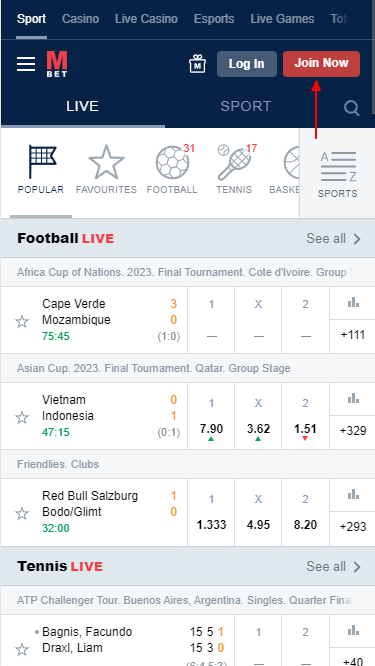
- As a method of registration you will be offered to use your cell phone number. Be attentive and use only real data, as later a six-digit code will be sent to the specified number, which you will have to enter to confirm the operation.
- Click the "Join Now" button.
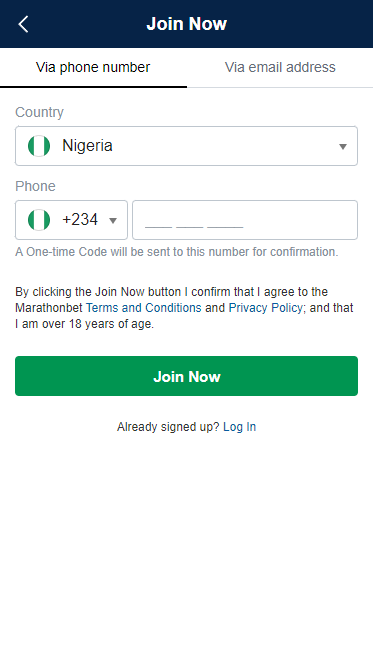
- As soon as the code arrives to your phone number in the form of SMS notification, specify it in the "One-time code" field and then click on the gray "Confirm" button.
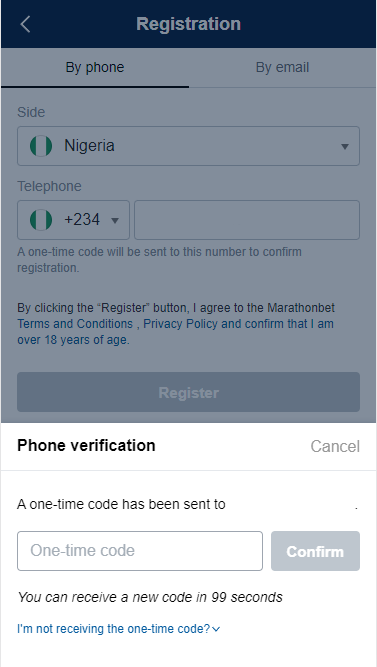
Congratulations! You are now a client of Marathonbet. Click on the cross to close the bottom pop-up window and quickly proceed to replenish your game account.
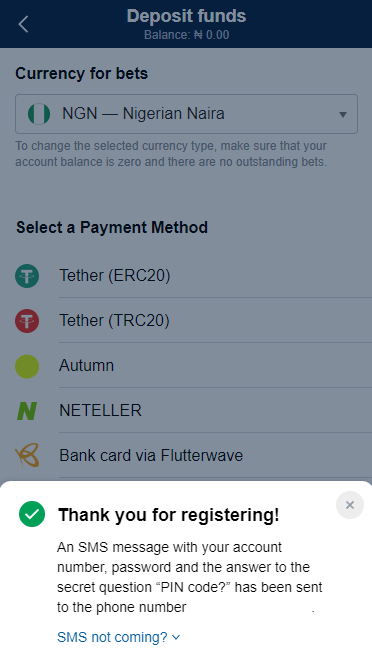
If the SMS is still received on your device, try to resend the request, check the correct dialing or contact the support service.
Registration by e-mail
In case you want an email address rather than a phone number to be used as the primary contact method, select the "Via email address" option.
- Determine your country of residence.
- Enter your current e-mail address. This is very important, as you will receive a letter containing a special confirmation code.
- Make up a high-quality password, which should consist of at least seven letters and one digit.
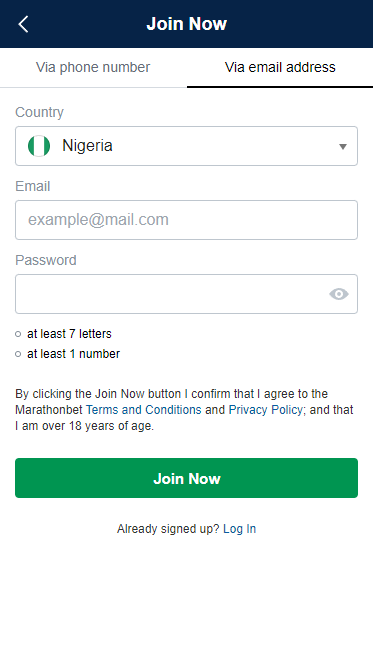
As soon as you provide all the specified data, the system will provide you with a personal three-digit code to be used to confirm financial transactions. You can save it by selecting the image or file format.
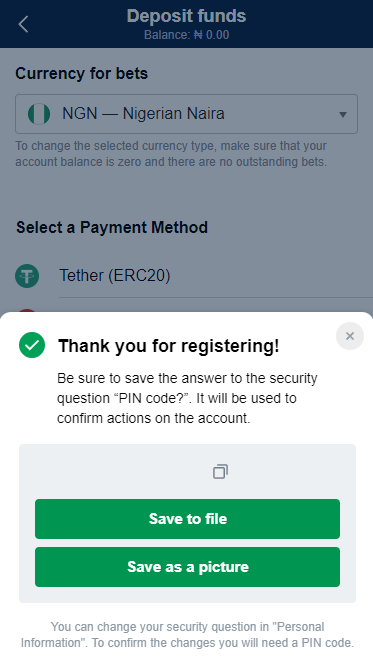
Marathonbet payment system
After completing the registration procedure, you will be asked to make a deposit in order to start betting or playing right away.
First of all, you need to decide on the payment method:
- Tether (ERC20).
- Tether (TRC20).
- Autumn.
- Neteller.
- Bank card via Flutterwave.
- AstroPay.
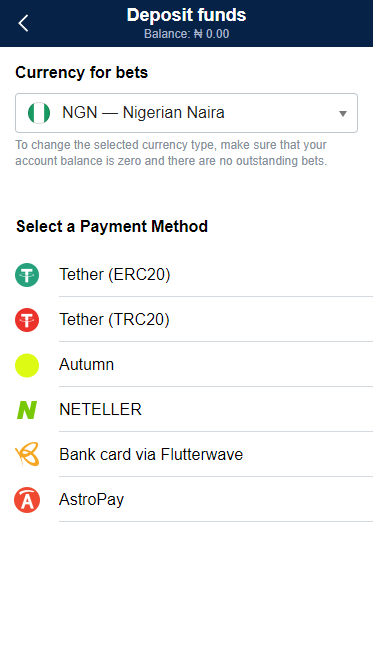
All of the above options are relevant for the country selected above. If the place of residence is changed, the list of payment systems will also change.
Nigerian residents can safely use the Nigerian naira as a currency.
Deposit to your account at Maratahonbet
Regardless of which method you choose, the system will ask you to enter your real personal data, namely your first and last name. In addition, you will need to enter your full date of birth, so that the administration of Marathonbet site will be sure that you are an adult user.
As soon as all the fields are filled in, click the "Continue" button.
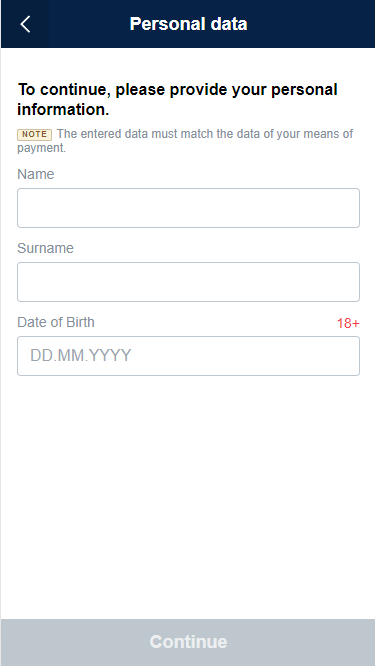
Further we will analyze the procedure of account replenishment with the help of each of the mentioned methods.
Deposit with Tether (ERC20)
If the option of using the Tether cryptocurrency token (ERC20) suits you, then follow the instructions below:
- Enter the address of your personal Tether wallet.
- In the next field enter the amount you are ready to deposit to the game balance. Please note that the minimum deposit amount is 5,300 NGN.
- Provided you have a promotional code, click on "Do you have a promotional code?" and expand the field to specify the combination.
- Click on "Contribute" to proceed with the transaction.
- Select the method of debit confirmation.
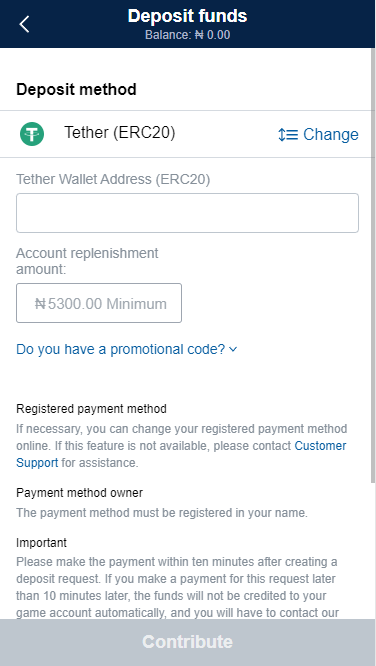
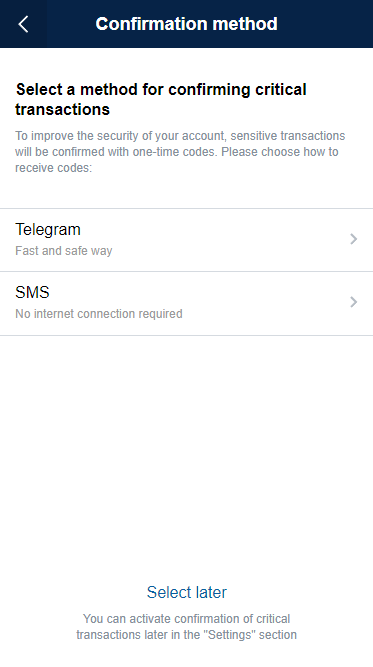
| What You'll Find Inside | Topic |
|---|---|
| 🎁 Maximize your first deposit reward. | Marathonbet Welcome Bonus |
| 🔑 Unlock exclusive benefits using promo code. | Marathonbet Promo Code |
Deposit with Tether (TRC20)
The Tether option (TRC20) is similar to the previous one and has exactly the same form to fill out:
- The wallet address of the owner.
- The amount that will be debited from your balance and credited to your game account.
- Promo code (if necessary).
- Financial Transaction Confirmation Option.
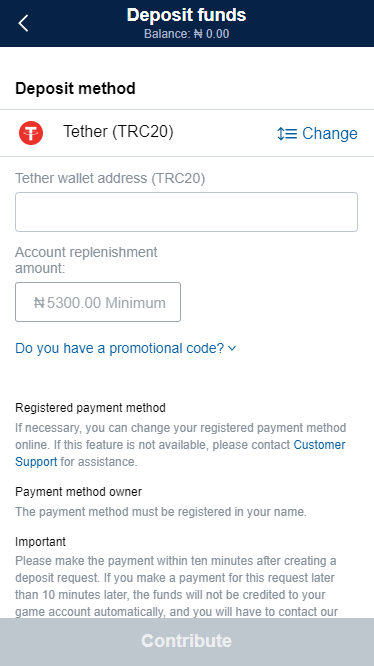
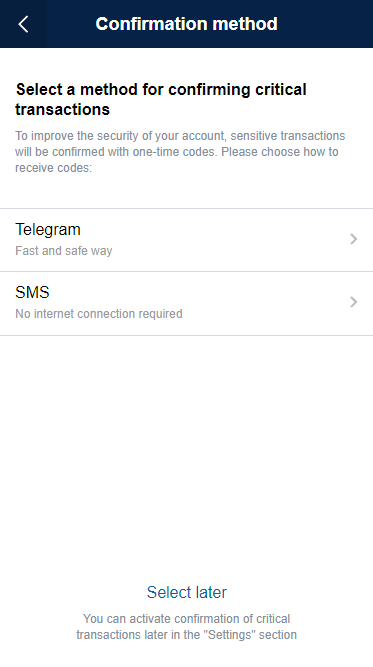
Deposit with Autumn
This method, too, is virtually no different from the two previously studied.
- First, you need to enter your payment account number.
- In the second field, enter the amount of money you plan to use as your first deposit.
- Specify a promo code, if you have one.
- Click the "Contribute" button to continue.
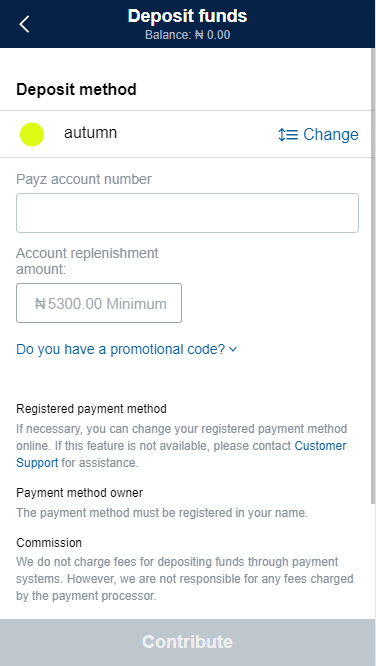
| What You'll Find Inside | Ratings |
|---|---|
| 💳 Bet with Mastercard easily. | Mastercard Betting Sites |
| 💸 Secure PayPal-friendly bookmakers. | PayPal Betting Sites |
| 💲 Best Paystack betting platforms. | Paystack Betting Sites |
| 📲 Bet using OPay with ease. | OPay Betting Sites |
| 🎟️ Trusted Paysafecard bookmakers. | Paysafecard Betting Sites |
| 🧾 Top credit card betting sites. | Credit Card Betting Sites |
| 📞 USSD-powered betting platforms. | USSD Betting Sites |
| 🟦 Maestro card-friendly bookmakers. | Maestro Betting Sites |
| 📱 PalmPay-supported betting sites. | PalmPay Betting Sites |
| 🔁 CoralPay betting sites. | CoralPay Betting Sites |
| 💼 Neteller-friendly bookmakers. | Neteller Betting Sites |
| 💳 Skrill-compatible platforms. | Skrill Betting Sites |
| 👛 Best eWallet betting options. | eWallet Betting Sites |
Next, the system will redirect you to the page of the financial operator and offer you to authorize to debit the specified amount.
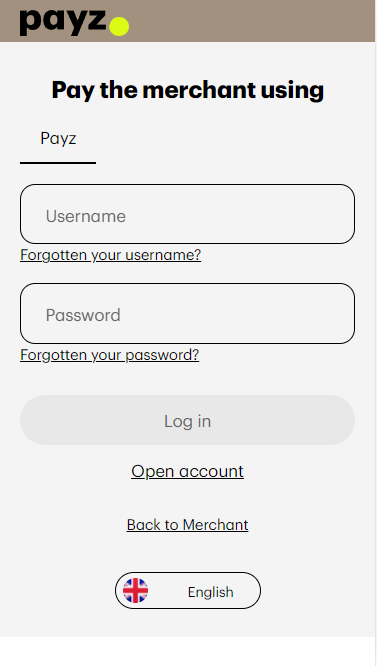
Deposit with Neteller
If you have chosen Neteller as the company, then use the algorithm below:
- Enter your account address in order to make the payment.
- Enter the amount to be used as the first installment.
- Enter the promo code, if available.
- Click the "Contribute" button.
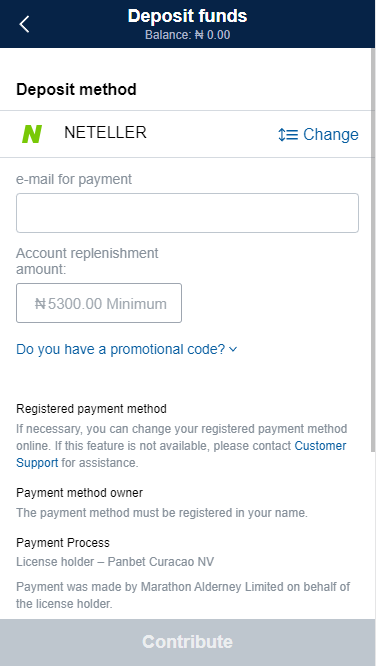
Immediately after completing the step you will be moved to a new page where you will be asked to log in to your Neteller account. To do this, specify a suitable address and the appropriate password.
Then click on the "Log in" button.
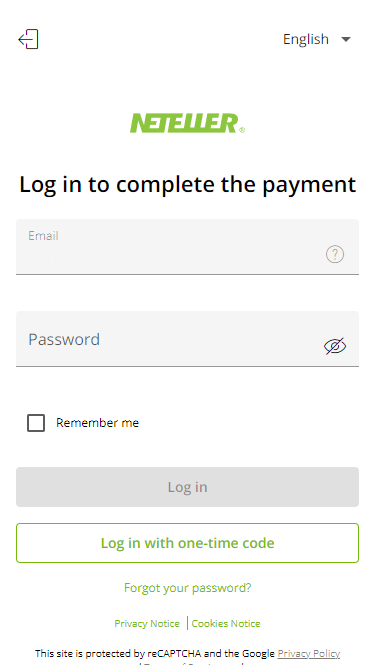
Deposit with Bank card via Flutterwave
When selecting Bank cars vis Flutterwave, use the following instructions:
- Choose the bank that suits your needs from 60+ options.
- Enter your bank account number.
- Spell out the amount you want to transfer from your bank account to your game account.
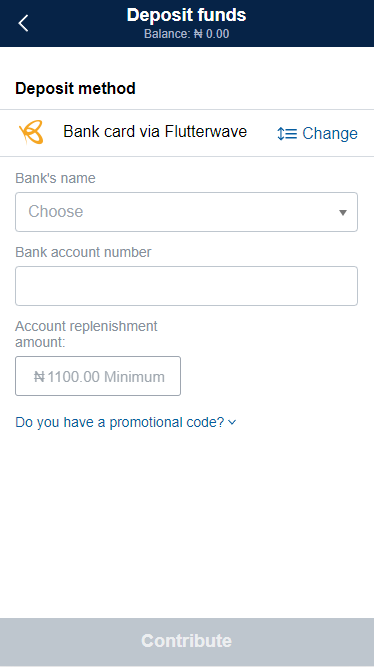
After you click the "Contribute" button, the system will take you to the page of the selected bank. Here you will need to specify your bank card number, as well as select its validity period: month and year. Enter the CVV code located on the back of your physical card.
Important! If you want the bookmaker to remember your card details so you don't have to enter them again next time, move the slider next to "Remember this card next time".
Next, click on the orange "Pay NGN ***" button.
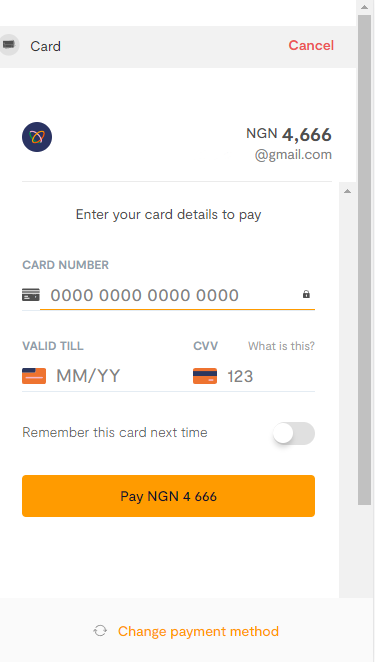
Deposit with AstroPay
If you decide to use the AstroPay operator, learn the algorithm:
- Enter your cell phone number without using the area code, as it is already prescribed by default.
- Enter the amount you want to use as a deposit.
- Expand the item with a field for a promotional code, if available.
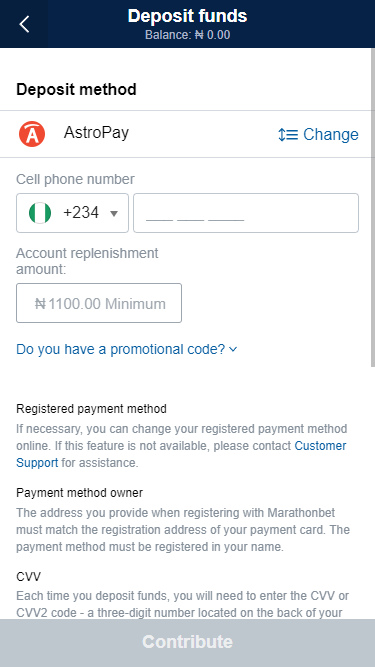
Withdraw money from Marathonbet balance
The procedure for withdrawing funds from the balance works according to a fairly simple scheme, so it should not cause any questions, but we will still provide you with instructions.
First of all, go to the main page of Marathonbet and click on the icon denoting your personal account.
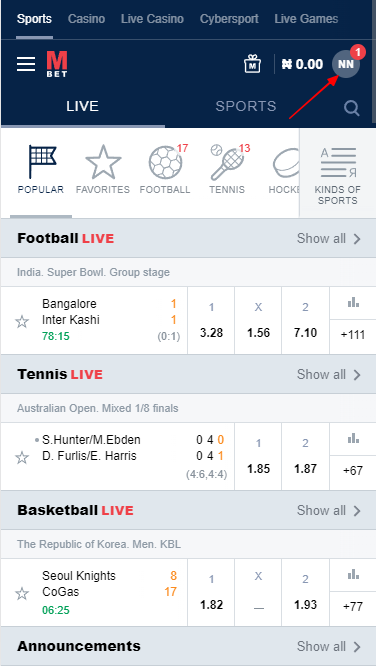
There, find the corresponding button responsible for withdrawing the money won. Click on it.
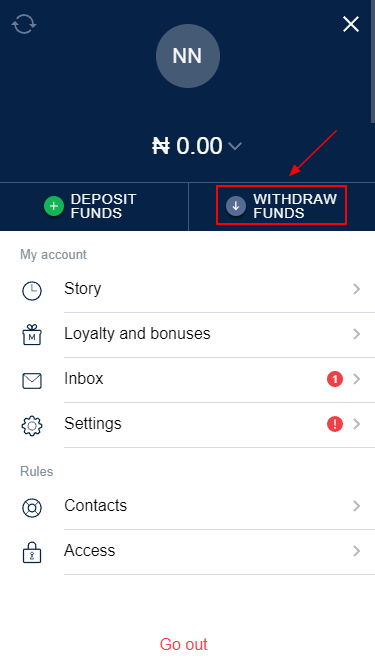
You can choose one of the methods only after the deposit procedure, which is not surprising. However, we can note that the online platform uses all the same options as as a deposit.
Important! Please note that the same operator must be used for withdrawals as for deposits.
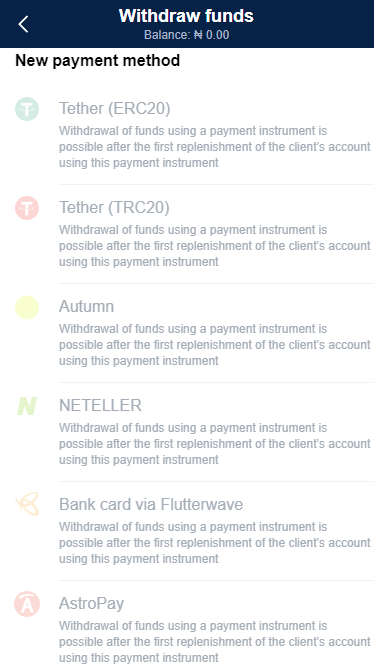
Frequently Asked Questions
General Questions
How to withdraw and deposit in the Marathonbet app?
Since most Nigerian gamers are proponents of using mobile devices, we have provided instructions on how to make financial transactions using the app and mobile version of the Marathonbet website. The mobile program is supported by iOS and Android devices.
Is Marathonbet available in Nigeria?
Of course! Betting enthusiasts can use the services of a bookmaker.
How can I place a bid?
To place a bet, go to the "Sport" page and select the sport you are interested in, then decide on the event. Decide what you want to bet on: total goals, victory with handicap, result, etc. Then choose an outcome you are happy with and click one or more odds. Then choose an outcome you are happy with and click on one or more odds. Open the betting coupon and select the type of bet if you have several selections. Specify the bet amount and click "Place a bet on ***".

