N1bet withdraw and deposit
N1bet is one of the most recent entrants to the Nigerian betting market, but it has already gained international credibility. Any player can satisfy his interest here, whether he is a sports supporter, a casino expert or a novice cyber sportsman. Another sign of the bookmaker's customer-oriented approach is evident in the fact that N1bet gives its customers the opportunity to save their money and try out tactics through a demo version.
Register on the N1bet
The information presented in this review will be useful, first of all, for new clients of N1bet. We will tell you how to register in the bookmaker's electronic system, open an account, as well as withdraw the won funds from the balance.
| What You'll Find Inside | Topic |
|---|---|
| 🔍 Your complete and honest N1bet guide. | N1bet Review |
| 🎰 Explore the exciting world of casino. | N1bet Casino Guide |
| 📲 Download the powerful Android betting app. | N1bet Android App |
| 🍏 Get the sleek app for your iPhone. | N1bet iOS App |
How to start playing on N1bet?
If you find it difficult to choose an organization that provides an opportunity to bet on the outcomes of sports matches and not only, pay attention to the bookmaker N1bet. Note that the online portal is loyal to its customers in many respects. So, for example, if a user is highly active and achieves success, the brand encourages him by opening access to special sports lines or exclusive bets.
In order to open an account and make sure of this, we suggest you to register.
Important! Install the N1bet app on your smartphone or switch to the mobile version so that your interface matches the one shown in the images.
- In the upper right corner of the screen, find the highlighted green "Sign Up" key and click on it.
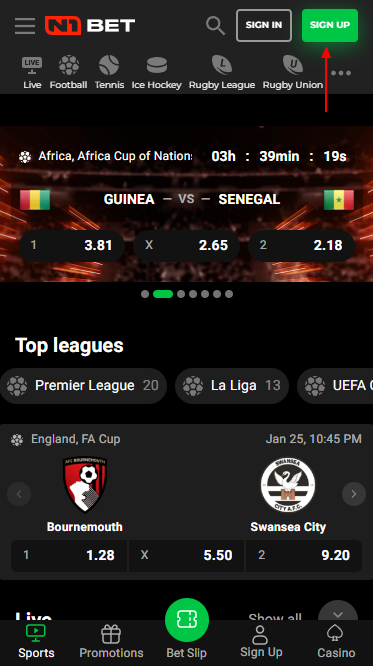
The bookmaker provides two methods of registration to choose from: using a cell phone number and e-mail address. Choose the most preferable option and use the instruction that corresponds to your option. Please note that regardless of how you register, if you verify your account afterwards, you will receive a bonus.
Start Playing
Registration by phone number
If you decide to use your mobile number in order to create a player account, follow the prescribed algorithm:
- First of all, fill in the "Mobile phone" field without specifying the area code (+234). Use only an active number with which you will be able to confirm all financial transactions.
- Choose a complex password and include at least 8 symbols in it.
- Be sure to read the terms and conditions of using the bookmaker's services, as well as familiarize yourself with the list of privacy policy.
- If you wish, subscribe for free to receive promotional offers.
- To continue and confirm the specified mobile number, press the "Next" button.
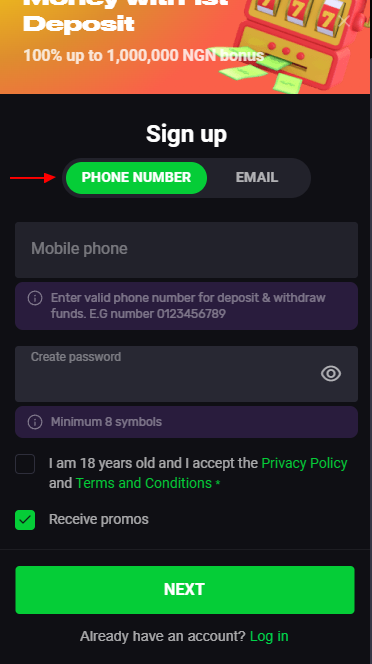
Sign Up
Registration via E-mail
Registration by E-mail requires the following information:
- Cell phone number (without specifying the area code +234).
- A valid e-mail address to which you have access. This is necessary in case of confirmation of financial transactions.
- A strong password, the minimum value of which must be 8 characters.
You will also need to confirm your age and read all the necessary rules and privacy policy.
If you wish, check the box next to the offer to receive promotional newsletters.
Once you have finished, click the green "Register" button.
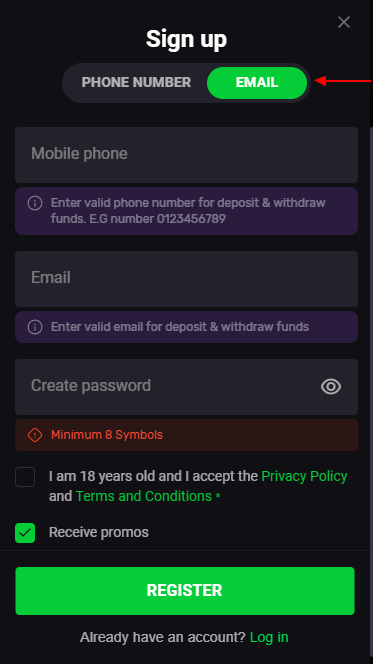
Now that you are a full-fledged customer of the sports and gambling brand N1bet, let's understand what you need to do in order to open an account.
Registration
N1bet payment system
When choosing a bookmaker, it is very important not only to pay attention to the range of entertainment categories or the size of the odds, but also to consider the level of its adaptation to the local market. For example, N1bet offers not only fast but also convenient payment options for Nigerian bettors:
- Visa.
- MasterCard.
- Verve.
- USSD.
- Flutterwave.
- Bank Transfer.
- Bitcoin.
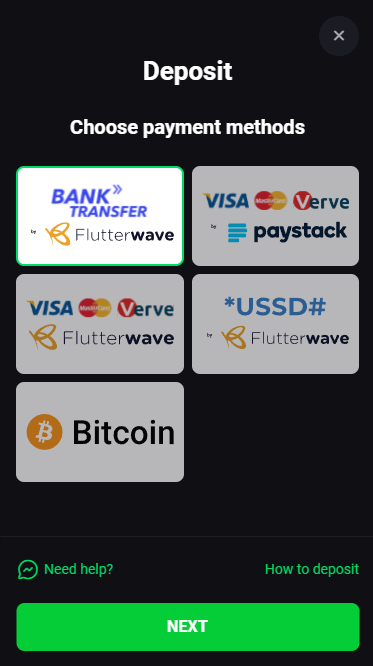
Also, if you have indicated Nigeria as your current country of residence in the registration form, the currency available to you will be denominated in Nigerian Naira.
Payment
How to make the first deposit at N1bet?
MegaBet website is designed according to all modern bookmaker canons. Thanks to its user-friendly interface, all necessary sections can be easily searched.
Where do I find the deposit button?
In order to use the recharge button, you just need to either register an account or log in to your existing account.
Next, on the bottom menu bar, find the "Profile" section and click on it to go to your personal account.
There, find the green "Deposit" button and click on it to fund your account.

How to pay with Bank Transfer by Flutterwave?
In order to transfer a certain amount of money from the bank account to the game balance, select the first option of replenishment and click on the button.

Enter the amount with which you want to replenish your balance, then enter the name and surname of the bank account holder.

You also have the option to choose a welcome bonus and specify which category you prefer: sports or casino.
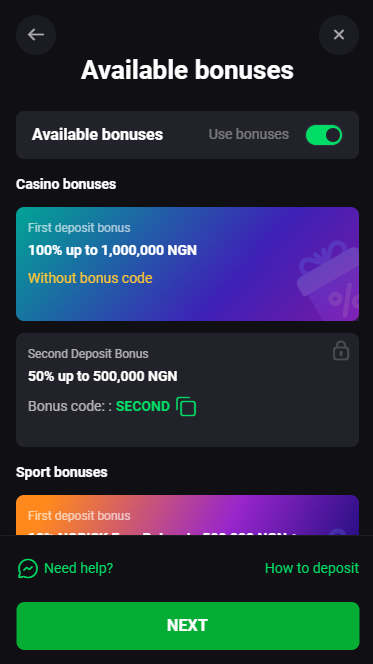
Register
Next, you will be redirected to a page where the payment provider will be presented. You will need to verify all the information.
Go to your bank's application to finalize the transfer and, if necessary, specify the data prescribed on the screen.
| What You'll Find Inside | Topic |
|---|---|
| 🎁 Maximize your very first deposit bonus. | N1bet Welcome Bonus |
| 🔑 Unlock exclusive rewards with a code. | N1bet Promo Code |
| ✅ Get rewarded for verifying your account. | N1bet Verification Bonus |
How to deposit with Card by Paystack?
If the bank card option is clearer to you, apply the instructions:
- Click on the appropriate button and wait for the system to take you to the deposit page.

- Choose the size of your future deposit.
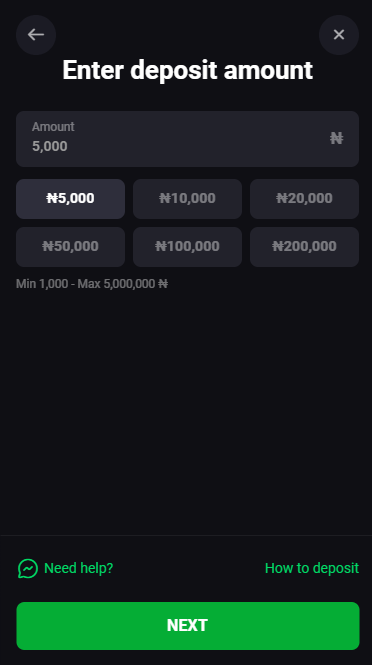
- Select the welcome bonus offer and click "Next".
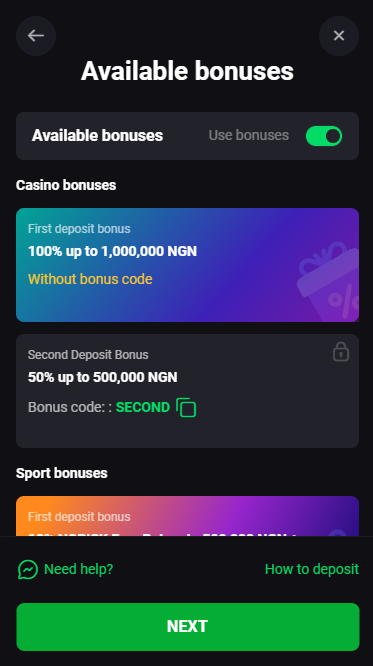
- On the next page, confirm your choice by clicking on the "Confirm" key and go to the payment provider's page to double-check all the data and finalize the procedure.
Log in n1bet
| What You'll Find Inside | Ratings |
|---|---|
| 💳 Bet with Mastercard easily. | Mastercard Betting Sites |
| 💸 Secure PayPal-friendly bookmakers. | PayPal Betting Sites |
| 💲 Best Paystack betting platforms. | Paystack Betting Sites |
| 📲 Bet using OPay with ease. | OPay Betting Sites |
| 🎟️ Trusted Paysafecard bookmakers. | Paysafecard Betting Sites |
| 🧾 Top credit card betting sites. | Credit Card Betting Sites |
| 📞 USSD-powered betting platforms. | USSD Betting Sites |
| 🟦 Maestro card-friendly bookmakers. | Maestro Betting Sites |
| 📱 PalmPay-supported betting sites. | PalmPay Betting Sites |
| 🔁 CoralPay betting sites. | CoralPay Betting Sites |
| 💼 Neteller-friendly bookmakers. | Neteller Betting Sites |
| 💳 Skrill-compatible platforms. | Skrill Betting Sites |
| 👛 Best eWallet betting options. | eWallet Betting Sites |
How to deposit with Card by Flutterwave?
If you want to top up your account with a bank card using Flutterwave, please use the instructions:
- Select the third deposit option and click on it.
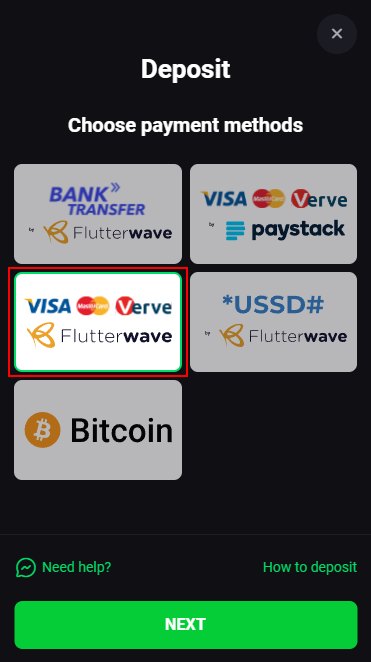
- Indicate the amount of the contribution.
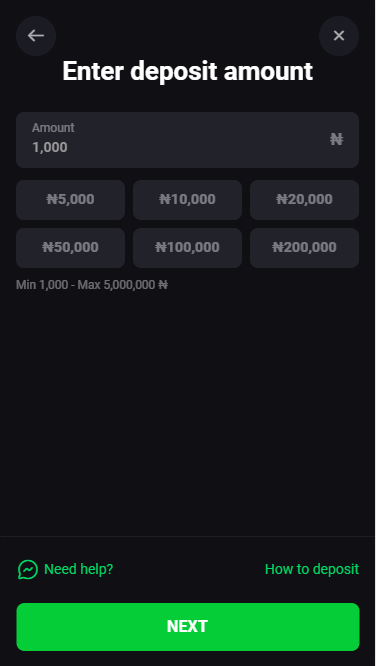
- Decide on your first cash deposit bonus and click on the green "Next" button.

- On the next page, confirm your selection and go to the payment provider page to complete the procedure.
Deposit n1bet
How to pay with USSD by Flutterwave?
The scheme of making a deposit using USSD repeats the technology of all previous deposits.

After the system takes you to the payment provider's page, you will need to select the bank where you are served.
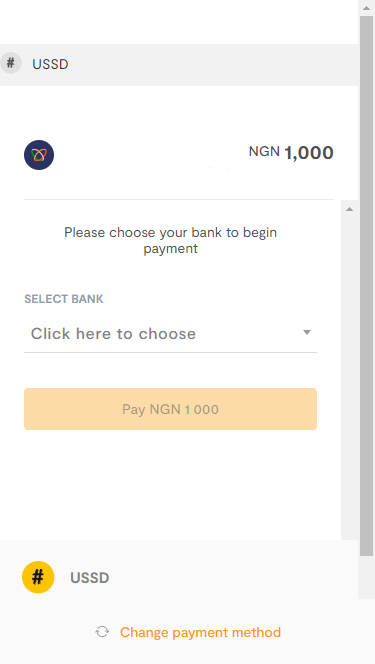
Right after that, a special Access Bank USSD code will appear on the screen, which you will need to dial on your mobile device to complete the payment.
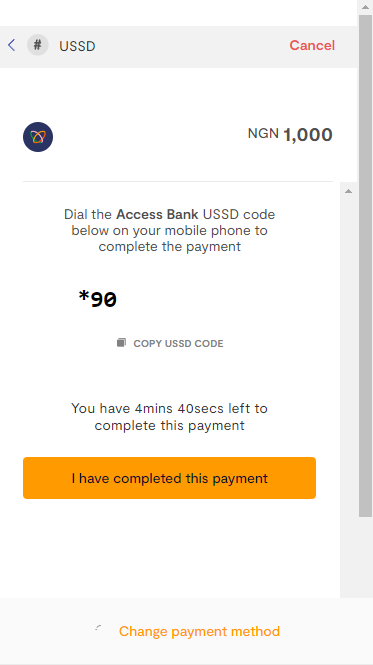
Deposit n1bet
How to pay with USSD by Flutterwave?
In order to make a deposit using cryptocurrency, point the camera of your smartphone at the QR code presented on the screen, or copy a special address and transfer any amount of BTC to it.
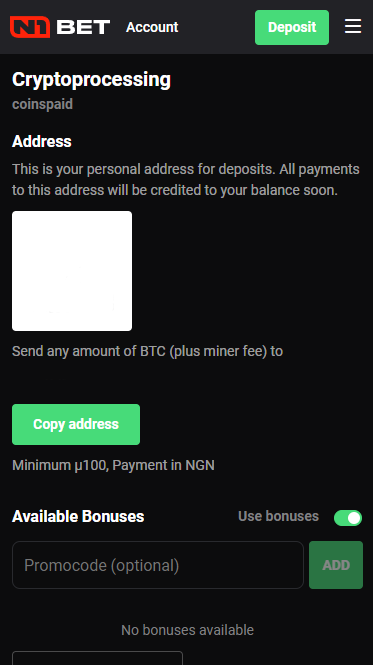
How can I withdraw my winnings from my account?
In order to withdraw the won money from your game balance, go to myAlpari and select the "Wallet" section. Then find the "Withdrawl" tab and decide on the method of payment.
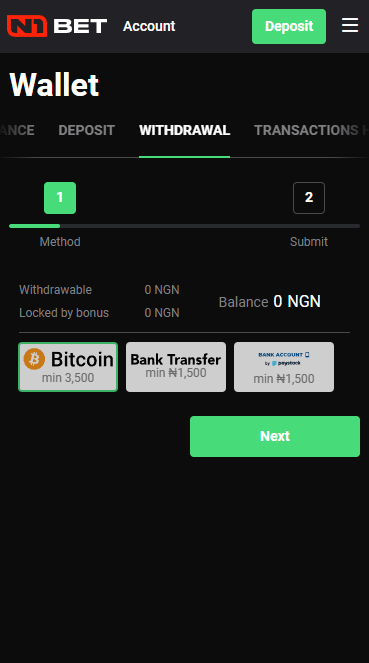
If you decide to withdraw money to your crypto wallet, first click on the "Bitcoin" button and then click on the green "Next" key.
Fill out the form below and click "Withdraw".
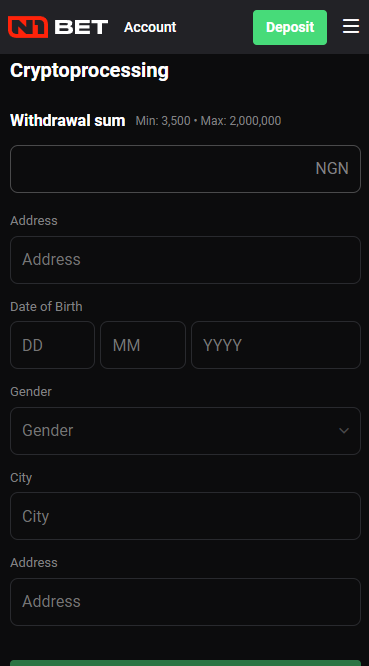
Start playing
If you want to transfer funds to your bank account, click on "Bank Transfer" and as soon as the system redirects you to a new page, fill in all the required fields. Then click on "Withdraw".
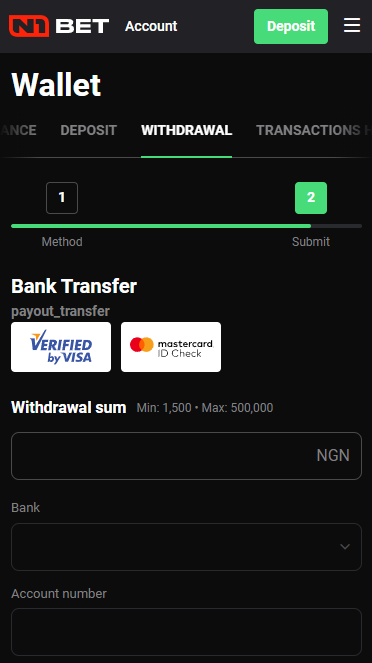
If you choose the "Paystack" option, be prepared to follow a similar procedure.
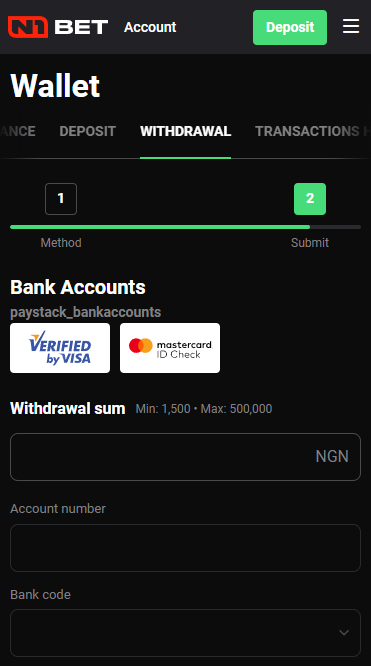
Log in n1bet
Frequently Asked Questions
General Questions
How do I log into my account?
In order to log into your N1bet registered account, find the "Sign In" key at the top of the title page and fill in the information requested in the form.
Which browser supports the mobile version of the N1bet website?
You can use any of the following browsers: Chrome, Firefox, Safari, Opera, Opera mini, Microsoft Edge.
Do I need to go through verification before funding my account?
The procedure of confirming the player's identity is a mandatory procedure for everyone. In addition, if you pass the identification and then immediately deposit your account, you can count on a free bet in the amount of 1000 NGN.

