BetBonanza App Download for iOS (iPhone)
📱 Discover the BetBonanza App for iOS on Nigeria Bets! Perfect for players on bets enjoying seamless mobile betting. Download now for convenient wagering! 🌟
BetBonanza iOS
If you have been betting on the results of matches taking place in the world of sports for a long time or you are a serious gambling fan, you have most likely heard about betBonanza bookmaker. The company is quite an experienced figure in the arena of bookmakers providing services to players from Nigeria.
Like any other customer-oriented online platform, betBonanza tries to develop its own service system and offers its customers to use a convenient mobile application.
The article will be useful to read if you are interested in installing the program on your iOS device.
| What You'll Find Inside | Topic |
|---|---|
| 🔍 Your complete and honest Betbonanza guide. | Betbonanza Review |
| ✍️ Quick and easy step-by-step signup. | Betbonanza Registration |
| 💳 Learn to fund your account fast. | Betbonanza Deposit Guide |
| 📲 Download the powerful Android betting app. | Betbonanza Android App |
BetBonanza mobile app
It should be noted that the graphic capabilities and the technology used for the layout are absolutely traditional. A palette of dark blue, dark orange and white was chosen as the color solution for the design of the mobile application interface.

As you can see in the image above, all the main navigation menu tabs and their corresponding icons are located on the top bar of the mobile app. Click on any tab to be transported into the fantastic world of betBonanza betting. Note that the only gimmick that may seem unfamiliar is the location of the "Login" and "Register Now!" buttons.
On the left side you can see the "Sport Menu" pull-down menu, where you can check out the sports offers, the daily enhanced odds program, and select the sports discipline and market that suits you.

We also consider it necessary to say about the fast loading of content even with small images. Therefore, if you have no problems with the Internet connection, you will be able to load the necessary page and access all other provided functions in an elementary way. Similar to the full-fledged betting website, players can register an account, make a deposit, place bets, withdraw winnings, apply bonus offers, take part in casino games and much more.
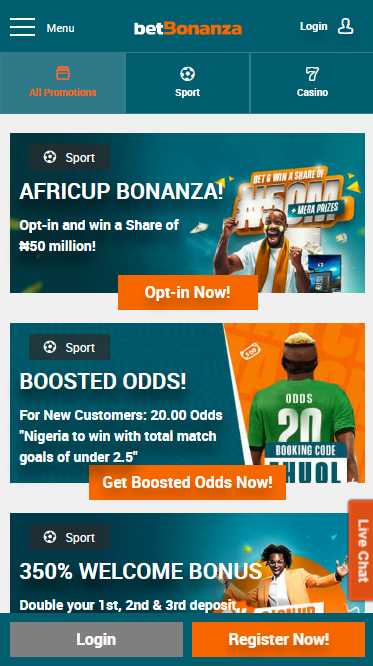
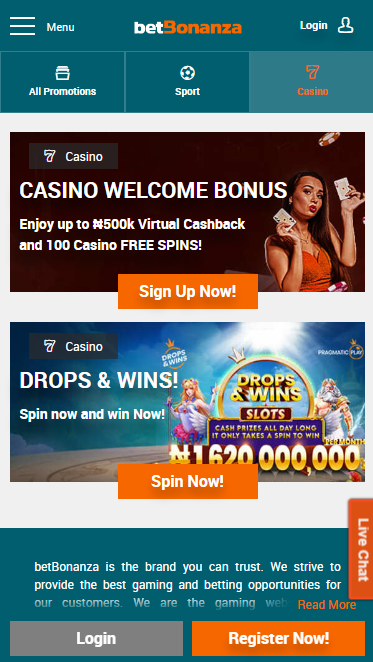
How can I download the betBonanza mobile app to my iOS device?
The world of betting is constantly improving and bookmakers are trying their best to make their customers feel comfortable to stay with them further. Since the importance of mobile devices in the lives of Nigerian punters is high, the demand for mobile betting opportunities is on the rise. Based on this trend, betBonanza has launched its own mobile app that allows you to play on the go and always stay updated on absolutely everything, including the results of your prediction.
The betBonanza mobile app, which is compatible with iOS devices, can be installed in literally two steps.
To do this, go down to the bottom of the page you are on right now and find the "Download" button. On the bottom bar of your smartphone, you will see an arrow responsible for downloading the file.
Right after the download comes to a close, click on the file and confirm the installation.
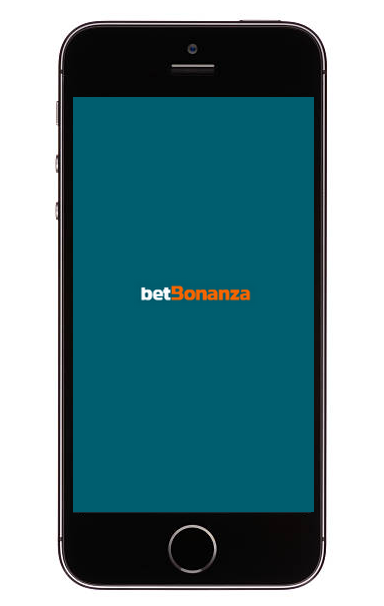
| What You'll Find Inside | Topic |
|---|---|
| 🎁 Maximize your very first deposit bonus. | Betbonanza Welcome Bonus |
| 🔑 Unlock exclusive rewards with a code. | Betbonanza Promo Code |
| 🚀 Boost your accumulator bets with Yakata. | Betbonanza Yakata Bonus |
| 🎰 Discover exciting casino spins and offers. | Betbonanza Casino Bonuses |
How do I start playing in the betBonanza app on iOS?
Registration at BetBonanza is as simple as possible. You only need to provide the necessary basic information if you are of legal age.
In order to join betBonanza using the mobile app developed by the company, simply launch it and look for the orange "Register Now!" button.

In the form that appears on the screen, provide the following information about yourself:
- An invented username.
- E-mail address.
- Password (the combination can include at least 8 characters).
- A cell phone number that is up to date (you will need to confirm it in order to top up your account).
- Promo code (the combination will already be present in the field).
- Confirmation of knowledge of the principles of betBonanza mobile application, as well as your age. Recall that take part in gambling can only users who have crossed the threshold of adulthood.

To continue, click on the "Complete Registration" button.
Immediately after that the system will familiarize you with its payment system and provide you with available financial operators through which you can deposit and withdraw funds.
| What You'll Find Inside | Ratings |
|---|---|
| 🍏 Top iOS betting applications. | Best iOS Betting Apps |
| 📱 Mobile-friendly bookmakers for easy bets. | Best Mobile Bookmakers |
| 🤖 Best Android betting apps. | Best Android Betting Apps |
| 💳 Deposit via Google Pay seamlessly. | Google Pay Betting Sites |
| 🍏 Bet via Apple Pay instantly. | Apple Pay Betting Sites |
| 💸 Secure PayPal-friendly bookmakers. | PayPal Betting Sites |
| ⚽ Top-rated bookmakers for football. | Football Betting Sites |
| 🥊 Bet on boxing with trusted sites. | Boxing Betting Sites |
| 🏏 Trusted bookmakers for cricket. | Cricket Betting Sites |
| 🎮 Best sites for esports battles. | Esports Betting Sites |
| 🏒 Top NHL betting platforms. | NHL Betting Sites |
| 🌍 Trusted ecoPayz bookmakers. | ecoPayz Betting Sites |
| 💳 Visa-friendly betting platforms. | Visa Betting Sites |
How can I log in to my betBonanza app account?
In order to log in to an existing account, you can use the "Login" button located on the top panel or the same button located at the bottom.

In the corresponding form, enter your user name, which you came up with at the registration stage. Next, enter your account password and click on the gray "Login" button.

Frequently Asked Questions
General Questions
Can I withdraw my BetBonanza bonus?
No, you will not be able to cash out the bonus itself. In order to withdraw money from your account, you need to wager the bonus according to its terms and only then withdraw the earned winnings.<br>You can make a withdrawal transaction in myAlpari. To do this, go to it and select the "My Account" tab, then click on "Withdraw". In the form that appears, specify the required amount, your bank account number and the banking organization itself. After that click on "Confirm".
Will I get an in-app signup bonus?
Yes, all users who sign up with the bookmaker are rewarded with a welcome 350% sports bonus. If you are more interested in the casino, you can qualify for a virtual cashback of up to NGN 500,000 and 100 free spins.
Does the bookmaker's mobile app have a support service?
You can find the "Contact Us" section in the "Help" block at the very bottom of the page. Among the possible contact options are WhatsApp, Telegram, phone number, e-mail and online chat.
Is BetBonanza bookmaker reliable?
Of course. betBonanza has two licenses, namely Lagos State Lotteries Board and National Lottery Regulatory Comission, so it operates strictly in accordance with all the rules of the gambling market.
Can I change my account settings in the app?
Of course, you can do this. In order to make changes, log in to your My Account and then click on the "My Account" button. In this section you can complete verification, view your account settings, change your password and much more.
Can I download the app on Android?
Yes, the app is available for download on Android. A detailed installation guide can be found here.

