BetKing App Download for Android (APK)
📱 Discover the BetKing APK on Nigeria Bets! Ideal for players on bets seeking smooth mobile betting. Download now and bet conveniently on the go! 🌟
BetKing APK
BetKing offers betting on football, hockey, cricket, tennis, basketball and other sports as well as the latest virtual games including the exclusive Kings' League and Colour-Colour. By becoming a customer of the bookmaker and installing the mobile app on your phone, you will get access to exclusive features and promotions. In this article we will tell you how and where to download the BetKing mobile app, which is specifically designed for Android users.
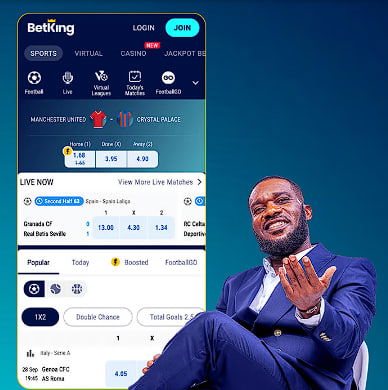
| What You'll Find Inside | Topic |
|---|---|
| ⚡ Your ultimate guide to Betking. | Betking Review |
| 🧭 Fast and easy sign-up guide. | Betking Registration |
| 💳 Simple ways to fund your account. | Betking Deposit |
| 🎉 Hit massive jackpot wins easily. | Betking Jackpot |
System Requirements
First of all, we recommend that you check the app's system requirements to make sure that your Android is compatible with it and that you have enough space for it.
Info
| Parameter | Details |
|---|---|
| Compatibility | 5.0 and over |
| File Size | 4.4 MB |
| Software Version | 1.1 |
If you don't have enough space on your phone, which is unlikely as the APK is small, try freeing up some space. To do this, go to Settings on your Android device and tap the Storage section. Then select the "Free up space" block and delete unnecessary files.
Download BetKing mobile app
To download the mobile application, click the "Download" button on this page. The download will start automatically. When it finishes, click on the file to install the application on your phone. Once you've done that, you're ready to dive into the world of betting, and to make your journey even more enjoyable, check out our other article explaining how to take advantage of the 300% bonus offered by BetKing to its mobile app customers.

| What You'll Find Inside | Topic |
|---|---|
| 🔑 Activate exclusive promo code benefits. | Betking Promo Code |
| 🚀 Boost your accumulator bet rewards. | Betking Accumulator Bonus |
If you can't install the app, what to do
It is likely that you have not changed the settings on your phone if you are unable to install the BetKing mobile app. To use the application without any problems, you need to enable the ability to install applications from unknown sources. To do this, follow the instructions below.
Step 1. In Settings, select the Apps section;
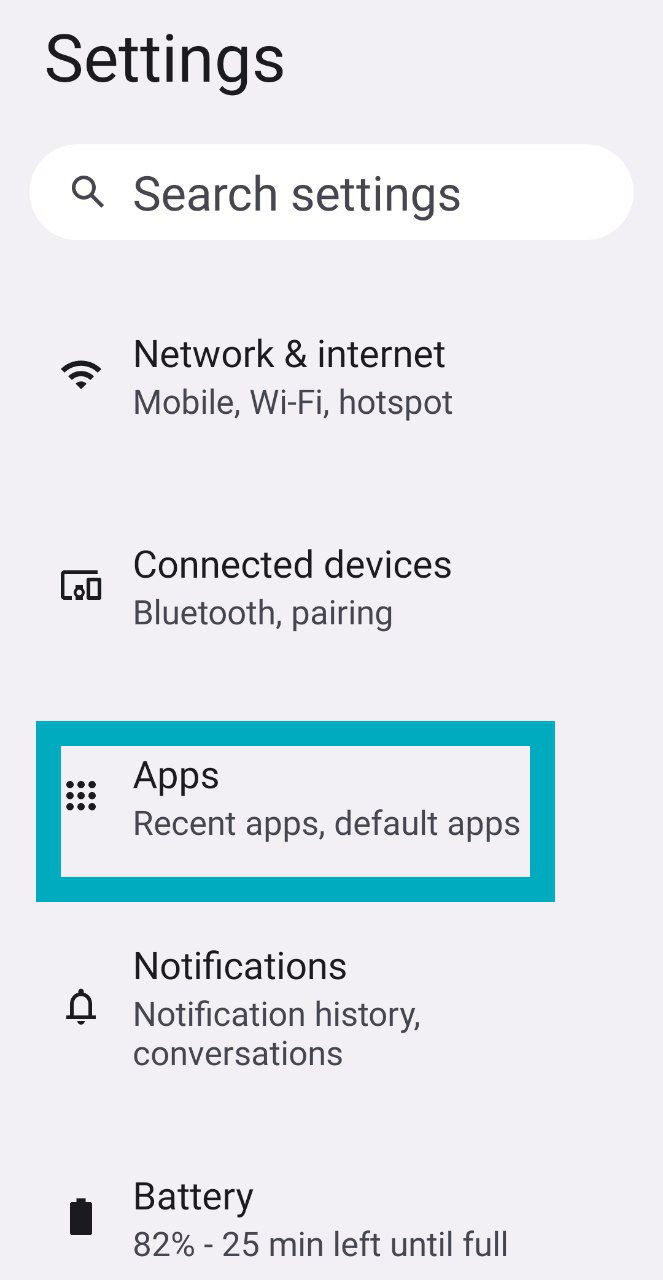
Step 2. Among the applications, find the browser you use most often (for example, the one you are using to read this article): Chrome/Firefox/Safari/Opera/Microsoft Edge/Mozilla;
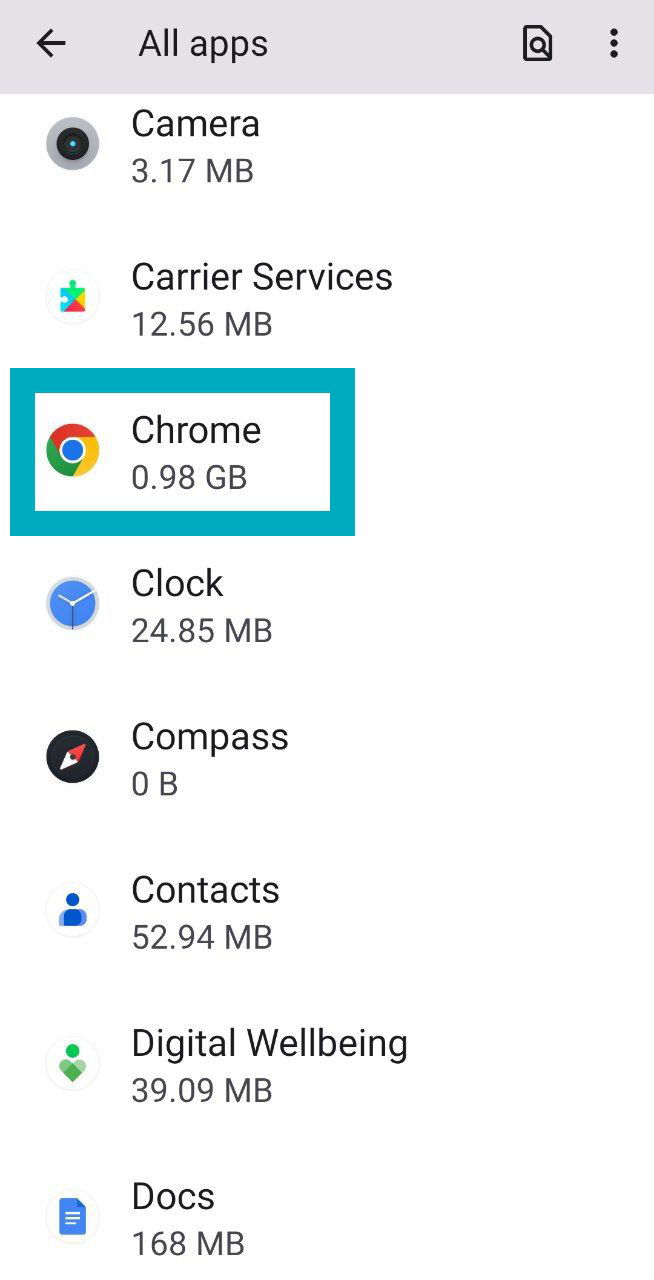
Step 3. In the Advanced section, click on the "Install unknown applications" block;
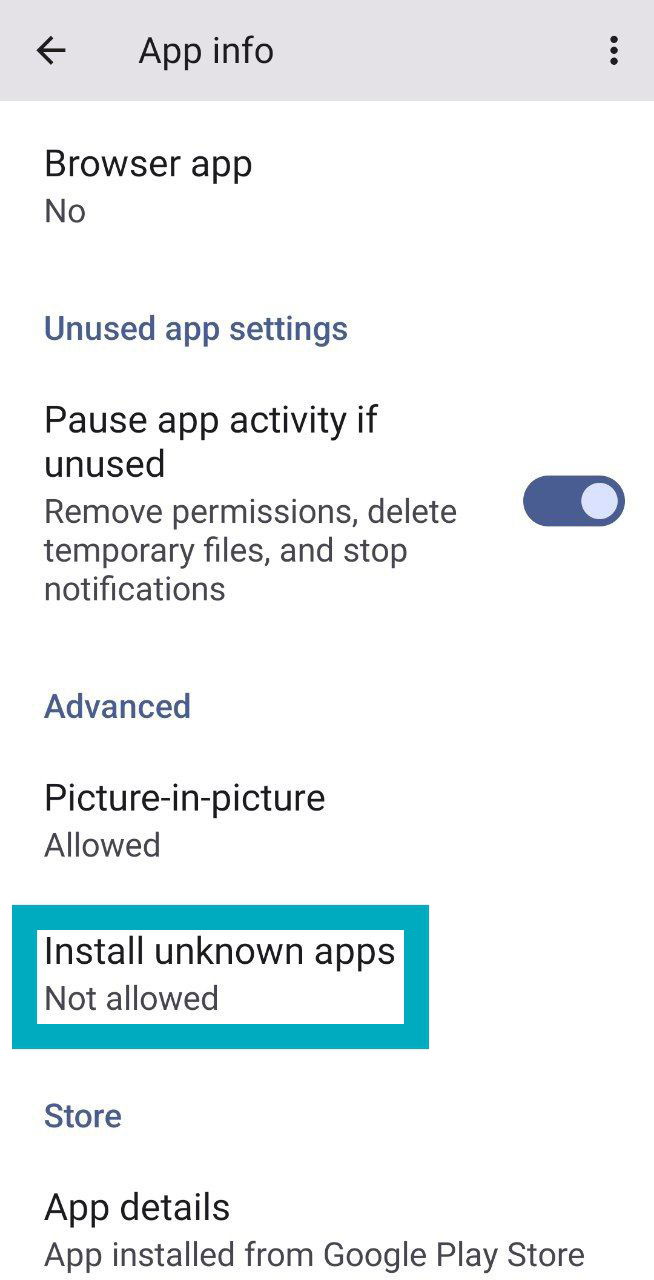
Step 4. There is a slider next to "Allow from this source". Drag it to the right side. If it changes colour from grey to dark blue, then you have done everything correctly.
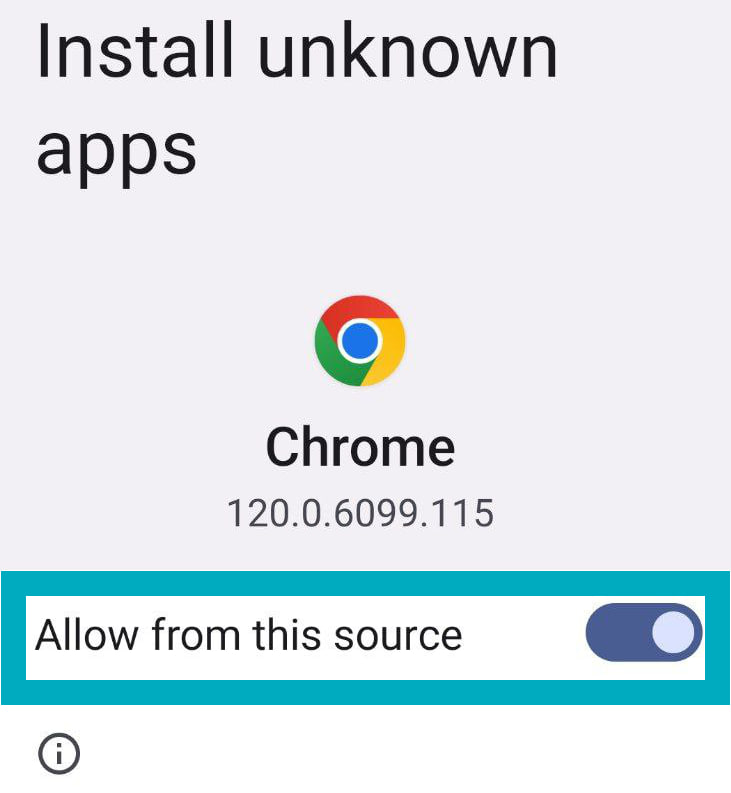
Try clicking the APK file again to download Betking once you have completed all the steps.
Advantages of the BetKing mobile app
Now that you have a mobile application on your phone, you can bet whenever and wherever you want. So that you don't have to figure out all the features that are now available to you, we've put together a list of the benefits to look out for:
- As we've already mentioned, if you bet on 5 or more outcomes with odds of at least 1.25, you'll win 300% more;
- The app is better for betting as it has improved odds on over 600 sporting events;
- The bookmaker draws daily jackpots of one million NGN for customers using the mobile app;
- After 30 days of using the app, you will become a member of the free betting club. With this status you can earn up to 10000 NGN.
| What You'll Find Inside | Ratings |
|---|---|
| 🍏 Top iOS betting applications. | Best iOS Betting Apps |
| 📱 Mobile-friendly bookmakers for easy bets. | Best Mobile Bookmakers |
| 🤖 Best Android betting apps. | Best Android Betting Apps |
| 💳 Deposit via Google Pay seamlessly. | Google Pay Betting Sites |
| 🍏 Bet via Apple Pay instantly. | Apple Pay Betting Sites |
| 💸 Secure PayPal-friendly bookmakers. | PayPal Betting Sites |
| ⚽ Top-rated bookmakers for football. | Football Betting Sites |
| 🥊 Bet on boxing with trusted sites. | Boxing Betting Sites |
| 🏏 Trusted bookmakers for cricket. | Cricket Betting Sites |
| 🎮 Best sites for esports battles. | Esports Betting Sites |
| 🏒 Top NHL betting platforms. | NHL Betting Sites |
| 🌍 Trusted ecoPayz bookmakers. | ecoPayz Betting Sites |
| 💳 Visa-friendly betting platforms. | Visa Betting Sites |
Frequently Asked Questions
General Questions
How do I troubleshoot the BetKing app?
The application may not be working properly due to a problem with your internet connection. Try switching mobile internet/Wi-Fi off and on again. If this does not help, you can also try restarting your phone.
How do I register for the BetKing mobile app?
To register, you will need to complete the registration form and confirm your mobile number. You can read detailed instructions by clicking here.
What payment methods are available in the BetKing mobile app?
You can fund your account using a bank card, e-wallet or USSD. Click here for a step-by-step guide on how to do this.

