Betmaster App Download for Android (APK)
📱 Explore the Betmaster APK on Nigeria Bets! Perfect for players on bets to enjoy seamless mobile betting. Download now and bet anytime, anywhere! 🌟
Betmaster APK
Not so long ago, the Betmaster betting company started to gain a lot of popularity in the international gambling arena. It offers players not only sports betting, but also a wide range of casino games, casino live, as well as a wide list of cyber sports disciplines.
To improve mobility and betting processes, the bookmaker has developed a separate application, which repeats the functionality of the full site, but also has additional advantages in the form of notifications, reduced traffic consumption, stylish interface, etc.
In this article we will tell you how to download it to your Android device.
| What You'll Find Inside | Topic |
|---|---|
| ⚡ Your complete guide to Betmaster. | Betmaster Review |
| 🧭 Step-by-step sign-up instructions. | Betmaster Registration |
| 💳 Learn how to fund your account easily. | Betmaster Deposit Guide |
Advantages of the app
- Mobility;
All bookmaker services are now in your smartphone in one app. Now you can place bets on your way to work or meeting with friends.
- Functionality;
The app does not limit you in any way in accessing all the features of the bookmaker. You get unlimited access to bets in your mobile device.
- Design;
The app has a nice and thoughtful design. The interface is fully adapted for mobile devices and is intuitive to use.
- Notifications;
Receive notifications about the outcome of your bet, live events and new bonuses.
- Reduced traffic consumption;
The app consumes less traffic than the website or mobile version and saves your internet. Nevertheless, it works fast and bug-free.
- Security.
The app is developed by a reliable and legal bookmaker. It will ensure the security of your mobile device and personal data.
| What You'll Find Inside | Topic |
|---|---|
| 🎁 Maximize your first deposit reward. | Betmaster Welcome Bonus |
| 🔑 Unlock exclusive benefits using promo code. | Betmaster Promo Code |

Preparing to download Betmaster apk
Unfortunately, at the moment the Google Play app store policy does not encourage betting apps to be placed on its platforms and often misses or blocks them. Therefore, the bookmaker has developed a special apk file, which you can download to your device in one click.
But in order to install it you need to change one parameter in the settings of your phone:
- Open the phone settings;
- Then go to the Security section or the Install unknown apps section;
- Allow installation files from unknown sources.
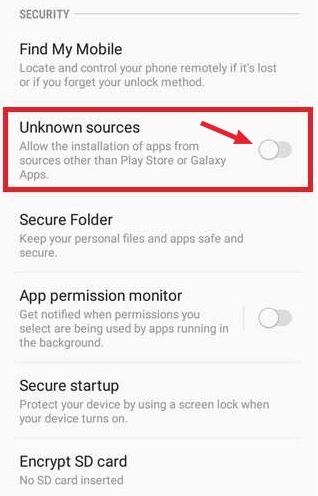
Now your phone is ready to download the file. Also, after installing it, you can reset this setting at any time.
Betmaster apk Android download
Follow the instructions below to begin installing the app:
- Click on the Download button provided on this page;
- Once the file is downloaded, click on it in the notification panel;
- Click on Install;
- Wait for the file to install.
- Open the app.
After the above algorithm, the application icon will appear on the screen of your smartphone.
| What You'll Find Inside | Ratings |
|---|---|
| 🍏 Top iOS betting applications. | Best iOS Betting Apps |
| 📱 Mobile-friendly bookmakers for easy bets. | Best Mobile Bookmakers |
| 🤖 Best Android betting apps. | Best Android Betting Apps |
| 💳 Deposit via Google Pay seamlessly. | Google Pay Betting Sites |
| 🍏 Bet via Apple Pay instantly. | Apple Pay Betting Sites |
| 💸 Secure PayPal-friendly bookmakers. | PayPal Betting Sites |
| ⚽ Top-rated bookmakers for football. | Football Betting Sites |
| 🥊 Bet on boxing with trusted sites. | Boxing Betting Sites |
| 🏏 Trusted bookmakers for cricket. | Cricket Betting Sites |
| 🎮 Best sites for esports battles. | Esports Betting Sites |
| 🏒 Top NHL betting platforms. | NHL Betting Sites |
| 🌍 Trusted ecoPayz bookmakers. | ecoPayz Betting Sites |
| 💳 Visa-friendly betting platforms. | Visa Betting Sites |
Betmaster mobile version
In case you can't download the app, use the convenient mobile version of the Betmaster website. It doesn't have the additional features of the app, but the basic functionality is identical. Therefore, you will not encounter any obstacles on the way to betting. Also note the stylish and convenient design of the mobile version.
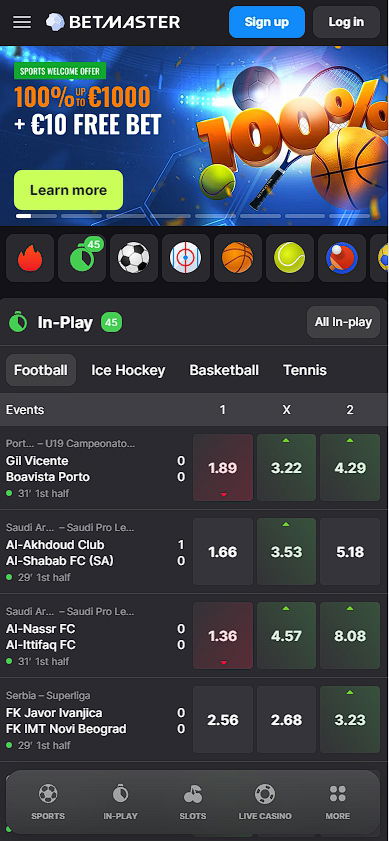
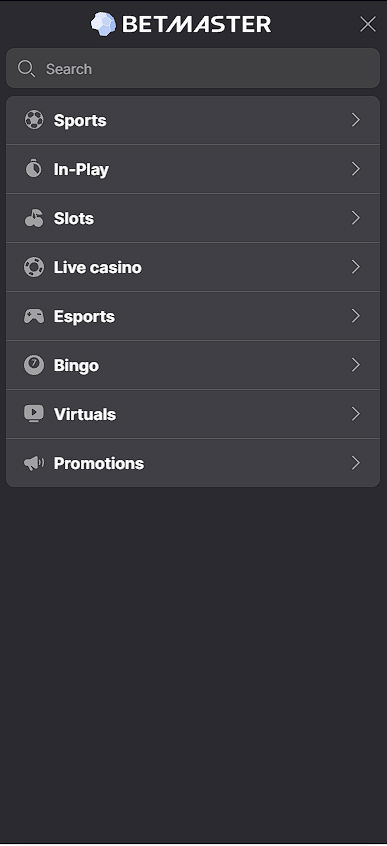
When you access the site through your smartphone or tablet browser, the mobile version will open automatically.
Conclusion
Using the app enhances the mobility and comfort of the batting process. You will definitely appreciate the functionality and stylish design. Good luck with your bets and big winnings!
Frequently Asked Questions
General Questions
How do I register in the app?
Registration on all three platforms is identical. All you need to do is open the form and correctly fill in its fields with the requested information. We have written in detail about the process of creating an account here.
Is there a bonus for downloading the app?
Unfortunately, there is no separate bonus for downloading the app yet. Nevertheless, you will get interesting loyalty program offers, including a welcome bonus.
What to do in case of a problem?
You can always contact the bookmaker's customer service, which will quickly help to solve the problem.

