Captainsbet App Download for Android in Nigeria: How to Play and Make Bets with APK
Captainsbet APK
3.5/5
The mobile betting app is an excellent solution for players from Nigeria who want to enjoy uninterrupted gaming. Owners of Android devices who are also customers of the Captainsbet bookmaker have access to the same features as on the website: a wide selection of sporting events, a variety of casino gaming options, bonuses, and so on.
In this article, we will tell you how to install the Captainsbet app on Android.
Please note that the site is currently not available in Nigeria.
CaptainsBet Registration
| What You'll Find Inside | Topic |
|---|---|
| ⚡ Your complete guide to Captainsbet. | Captainsbet Review |
| 🧭 Step-by-step sign-up instructions. | Captainsbet Registration |
Why Choose the Captainsbet App for Mobile Gaming?
If you are choosing between several betting platforms and want to understand what to expect from the Captainsbet mobile application, carefully study the list of key features of the utility. This approach will help you avoid hasty decisions and make the right choice.
Key Features and Advantages of the App
First, let's check out how diverse the range of offers is. Users can not only bet on traditional, virtual, and esports, but also follow events live. The app also provides casino games: players can go live with professional dealers, choose between familiar categories, including slots, and enjoy gaming products from more than 50 providers.
Secondly, I would like to note the modern design, convenient menu bar, user-friendly interface, and clearly structured content.
When it comes to the security and confidentiality of customer data, players have nothing to worry about: the platform is licensed by the Curacao Gaming Commission, which provides a basic level of control.
We will take a closer look at the service's capabilities below.
Comparing the Captainsbet App vs. Mobile Version
If for some reason you are not yet ready to download the APK, the company is ready to offer an alternative solution —a mobile site that is well optimized for the small screens of Android devices.
Comparing the Bookmaker's App and the Website
| Captainsbet Mobile App | Captainsbet Mobile Web Version |
|---|---|
| Notification settings | No installation required |
| Fast loading of information with a weak Internet signal | Instant data refresh |
| No regular authorization required | Available even on older Android models |
| Traffic savings | Available on both iOS and Android |
| Convenient and quick start-up | No need for manual updates |
Overall, both options have their advantages, so the choice is entirely up to you.
System Requirements for Android Devices
Before downloading, make sure your operating system is updated to the latest version and that your smartphone has enough free space to install the file.
System Requirements
| Specification | Details |
|---|---|
| OS Version | 4.1+ |
| APK file size | 31 MB |
Step-by-Step Guide: How to Download Captainsbet App on Android
In this section, we will take a step-by-step look at the process of downloading the Captainsbet mobile app.
Step 1: Adjusting Your Android Security Settings
If the app is not available for installation from the Google Play Store, we can offer you a similar and secure solution: download the APK file directly from our website. Since this procedure will be performed using a third-party source, you will need to allow installation by changing the security settings on your smartphone.
Step 2: Finding the Official Captainsbet APK Download Link
As we mentioned earlier, the download button is available to users on this page. This option saves you time by allowing you to avoid wasting resources searching for third-party links that may be unsafe.
Step 3: Installing the App on Your Mobile Device
The app download algorithm is simple and intuitive:
- Go to your device settings and allow the installation of apps from unknown sources.
- Return to the article and find the download button on the page. Click on it and confirm your decision.
- Download the APK file, then start the installation.
- Add the app to your desktop.
| What You'll Find Inside | Ratings |
|---|---|
| 🍏 Top iOS betting applications. | Best iOS Betting Apps |
| 📱 Mobile-friendly bookmakers for easy bets. | Best Mobile Bookmakers |
| 🤖 Best Android betting apps. | Best Android Betting Apps |
| 💳 Deposit via Google Pay seamlessly. | Google Pay Betting Sites |
| 🍏 Bet via Apple Pay instantly. | Apple Pay Betting Sites |
| 💸 Secure PayPal-friendly bookmakers. | PayPal Betting Sites |
| ⚽ Top-rated bookmakers for football. | Football Betting Sites |
| 🥊 Bet on boxing with trusted sites. | Boxing Betting Sites |
| 🏏 Trusted bookmakers for cricket. | Cricket Betting Sites |
| 🎮 Best sites for esports battles. | Esports Betting Sites |
| 🏒 Top NHL betting platforms. | NHL Betting Sites |
| 🌍 Trusted ecoPayz bookmakers. | ecoPayz Betting Sites |
| 💳 Visa-friendly betting platforms. | Visa Betting Sites |
Getting Started: Registration and Login via the Captainsbet App
If the installation went smoothly, it's time to learn how to start playing.
How to Create a New Account
We will not dwell on this issue in detail, as we have an article on the subject. Once you launch the app, find the “Register” button in the upper right corner and fill out the form in accordance with all requirements.
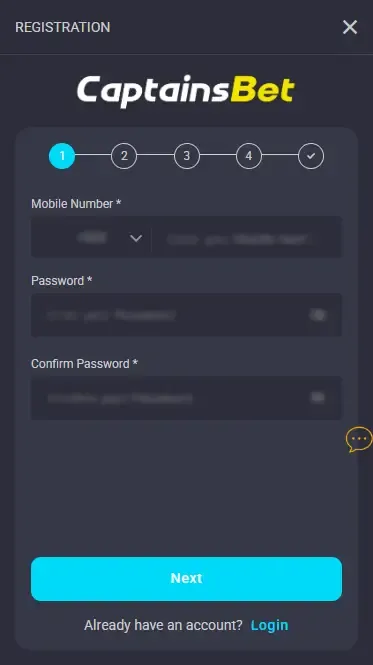
Verifying Your Account for Full Access
To ensure that new clients do not violate company policy and to protect the personal data of its customers, the brand may request the following documents for verification:
- Identification (passport or driver's license);
- Front and back of your bank card;
- Utility bill or bank statement showing your name and address.
How to Log In to an Existing Account
To access your already registered and verified profile, you need to find the “Login” button on your phone screen and fill in the following details:
- Mobile number;
- Password.
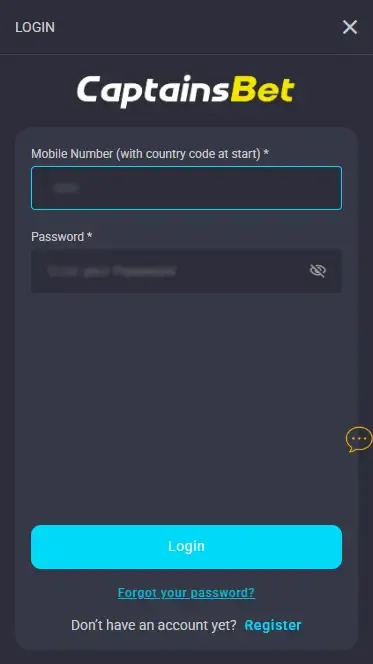
Exploring the Captainsbet Mobile App Features
Now that you have registered your profile and gained access to your Personal Cabinet, it's time to add your initial settings and move on to betting.
Managing Your Account and Settings
To ensure that nothing distracts you from the game and that all transactions go smoothly, complete the extended verification procedure by filling in the missing details in your account. Also, don't forget to allow access to your location and enable notifications to stay up to date with all the latest events.
Placing a Bet: A Simple Walkthrough
If you follow the sports betting industry, you will definitely find our instructions useful:
Step 1. On the main page, select the type of event you want to bet on. Depending on your decision, click on “Sport” or “Live.”
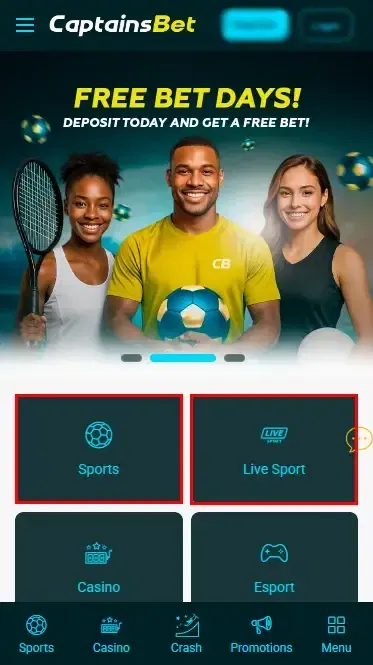
Step 2. Find the list of disciplines and select the market you want to bet on. There are about 40 sports available in the app. Here, select the participating country and click on the league you are interested in.
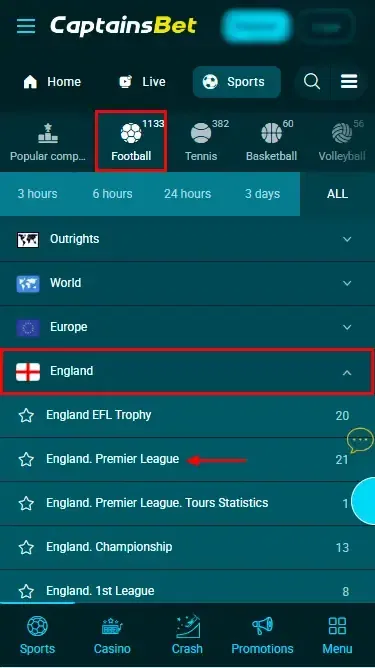
Step 3. Find the match you want, select the predicted outcome, and specify the bet amount.
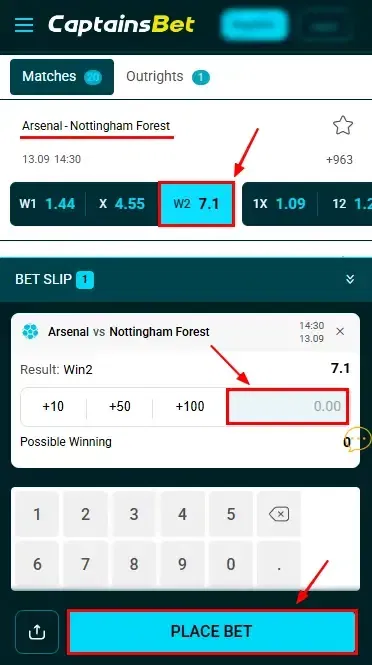
Available Betting Markets
The app provides both popular sports and niche sports, covering a wide range of events, from soccer and tennis to arm wrestling and lacrosse.
Deposits and Withdrawals: Secure Mobile Transactions
Unfortunately, we cannot provide up-to-date information on this matter, as the company does not offer its services to local customers. However, the website states that transactions can be made using Visa and MasterCard bank cards.
How to Deposit Funds
Only registered users can top up their balance in the app. The corresponding button will be located on the navigation bar in the upper right corner. All you have to do is select the desired option and fill in the details.
How to Withdraw Your Winnings
If your bets are successful, your winnings will be instantly added on your balance. The same methods are available for withdrawals as for deposits. You can find the necessary button in your Personal Cabinet.
Transaction Security and Guarantees
Captainsbet does everything possible and takes the necessary measures to ensure that your transactions are protected.
Bonuses and Promotions on the Captainsbet App
The loyalty program, which is available to mobile customers, provides the same range of bonuses as the website.
Welcome Bonus for New App Users
New users are eligible for a 100% bonus on their first deposit, which must be wagered on sports bets within 7 days.
How to Activate and Use Your Bonuses
To activate any of the bonuses, you must fulfill the requirements specified in the description. Often, all you need to do is register and make a deposit of a certain amount.
| What You'll Find Inside | Topic |
|---|---|
| 💰 Boost your winnings with exclusive offers. | Captainsbet Betting Bonuses |
| 🎁 Maximize your first deposit reward. | Captainsbet Welcome Bonus |
| 🔑 Unlock exclusive benefits using promo code. | Captainsbet Promo Code |
Conclusion
Let's sum up. Overall, users of the Captainsbet mobile app for Android note its simple menu, high speed, favorable odds, and prompt support. The installation process from our website takes little time, and the mobile site will provide you with a good experience during periods of high traffic.
Frequently Asked Questions
General Questions
Is the Captainsbet app safe to download and use in Nigeria?
Unfortunately, the app is currently unavailable for installation by local residents.
What should I do if the Captainsbet APK file won't install?
Check if your device has been updated to the correct version. You can also contact customer support.
Do I need a separate account for the mobile app and the website?
No, it's enough to have one account.

