Wazobet App Download for Android (APK)
📱 Discover the wazobet APK on Nigeria Bets! Ideal for players on bets seeking smooth mobile betting. Download now and bet conveniently on the go! 🌟
Wazobet APK
Wazobet is a bookmaker that provides online sports betting, casino and virtual gaming services in Nigeria. The company was founded in 2018 and has a licence to conduct gambling activities in Nigeria.
The bookmaker offers a wide range of sporting events including football, basketball, tennis, tennis, boxing, MMA and other sports. They also offer different types of bets including straight bets, expresses and systems. Casino games are featured on the bookmaker's platform from leading developers such as NetEnt, Microgaming and Betsoft. The casino offers slots, roulette, blackjack and other games.
Caring about the comfort of customers, the company has developed an application for mobile devices. In this article we will tell you how to download and install Wazobet apk for Android phones.
Wazobet application for Android
| What You'll Find Inside | Topic |
|---|---|
| ⭐️ Your comprehensive guide to Wazobet betting. | Wazobet Review |
| ✍️ Fast, easy step-by-step sign-up process. | Wazobet Registration |
| 💰 Learn how to fund your account easily. | Wazobet Deposit Guide |
Preparing Android for installation
Since you will not be installing the app from Google Play (Play Store), make sure your Android is set to allow downloading the app from unknown sources.
Prepare Android to download the APK file:
- Go to Android Settings -> Apps and notifications;
- Select "Advanced" or the three dots in the top right corner - depending on the device, the user may see any of these options;
- Select Special access to apps;
- Select "Install unknown apps".
An example of what it might look like on your device. The appearance of settings and items may vary depending on the software version and phone model.
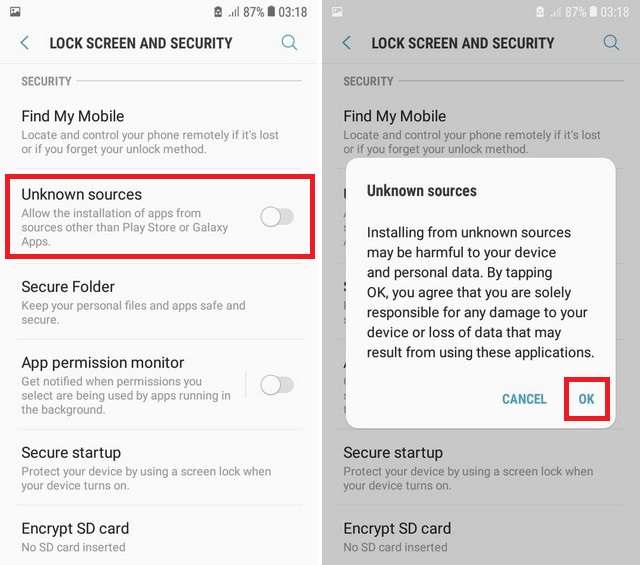
Now your device is ready to download the APK file for Android.
Wazobet apk file
How to download APK
The bookmaker's application is not available on Google Play (Play Store). The company has developed an APK file for Android mobile devices. You can find the download link at the bottom of this page.
Instructions for downloading and installing the APK for Android:
- Click on the link at the bottom of this article;
- Click on the "OK" button in the prompt box that appears;
- Click on "Open" in the notification box when the APK starts downloading;
- Click on "Install" in the new window that appears in the panel;
- When the app installation is finished, a message with an "Open" button will appear on the screen.
- Click on the prompt button;
- The application is installed and ready to use.
Once you have downloaded the app you can register with it or log in.
Download apk
| What You'll Find Inside | Ratings |
|---|---|
| 🍏 Top iOS betting applications. | Best iOS Betting Apps |
| 📱 Mobile-friendly bookmakers for easy bets. | Best Mobile Bookmakers |
| 🤖 Best Android betting apps. | Best Android Betting Apps |
| 💳 Deposit via Google Pay seamlessly. | Google Pay Betting Sites |
| 🍏 Bet via Apple Pay instantly. | Apple Pay Betting Sites |
| 💸 Secure PayPal-friendly bookmakers. | PayPal Betting Sites |
| ⚽ Top-rated bookmakers for football. | Football Betting Sites |
| 🥊 Bet on boxing with trusted sites. | Boxing Betting Sites |
| 🏏 Trusted bookmakers for cricket. | Cricket Betting Sites |
| 🎮 Best sites for esports battles. | Esports Betting Sites |
| 🏒 Top NHL betting platforms. | NHL Betting Sites |
| 🌍 Trusted ecoPayz bookmakers. | ecoPayz Betting Sites |
| 💳 Visa-friendly betting platforms. | Visa Betting Sites |
Check-in
Registration on the bookmaker's platform is quick. In order to do this you need to specify:
- Phone number with country prefix (for Nigeria +234);
- Your username. The nickname you choose will be used to create your account;
- Currency in which you will deposit and withdraw your winnings;
- Promo code (if available).
In order to complete registration tick the box that you are 18 years of age or older and have read the terms and conditions of the company. Without it, you will not be able to complete the account creation.
The second tick is optional. Tick it if you want to receive information about marketing offers and personalised promotions. You can change your decision at any time in the settings of your personal account.
At the end, click on "Open account" to complete the registration.
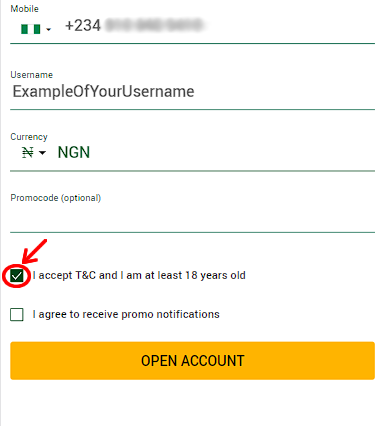
Download app for Android
Authorisation
If you have already created an account on the bookmaker's platform, you will easily be able to authorise. To do so, enter:
- Username;
- Password.
| What You'll Find Inside | Topic |
|---|---|
| 🎁 Maximize your first deposit reward instantly. | Wazobet Welcome Bonus |
| 🔑 Unlock exclusive benefits using the special code. | Wazobet Promo Code |
| 🎉 Your special day, your special reward. | Wazobet Birthday Bonus |
| 📈 Boost your multi-bet winnings significantly. | Wazobet Accumulator Bonus |
Mobile version
If you can't download the bookmaker's app, use the mobile version of the site. To do this, you need to access the company's website from your phone. In order to go to the mobile version of the site, use any browser convenient for you. Examples of browsers you can use to access an online betting operator's site:
- Chrome;
- Firefox;
- Safari;
- Opera;
- Opera mini;
- Microsoft Edge.
This version is well adapted for mobile devices. You will easily understand what is located where.
We recommend you to read our review on Wazobet. It will help you to form a full impression of the bookmaker before you choose it for betting.
Download app for Android
Frequently Asked Questions
General Questions
How do I use my Wazobet bonus?
The bookmaker has developed several bonuses. For example, you can read our articles about Welcome Bonus, Accumulator Bonus and Bithday Bonus.
How to bet on the Wazobet app?
The betting process in the app and on the website is identical. You first make a deposit, select an event, place a bet and wait for the results. At the end, if your bet wins, the money is credited to your account and you withdraw it from the bookmaker's platform.
In which countries is Wazobet available?
The bookmaker is available in many countries in Africa, including Nigeria.
Is Wazobet mobile app free?
Yes. The bookmaker has developed a free app.

