Luckybet Registration
Luckybet is a bookmaker that offers a wide range of sports betting on the most popular sports, including football, basketball, tennis, hockey and others. It also offers the opportunity to bet on various world events such as politics, showbiz and others.
LuckyBet Ng log in
The office has a user-friendly interface for users, various deposit and withdrawal methods, as well as attractive bonuses and promotions for new and regular customers. The company also provides an opportunity to watch live broadcasts of sporting events and follow the results online. The company provides security of information and funds of users, having a licence to conduct gambling.
In order to use all the functionality of the bookmaker you must be its client. Keep reading and find out how to register on Luckybet's platform.
| What You'll Find Inside | Topic |
|---|---|
| 🔍 Your complete and honest Luckybet guide. | Luckybet Review |
| 💳 Learn to fund your account instantly. | Luckybet Deposit Guide |
Registration LuckyBet.NG
To become a customer of the company's company, click on the "Join" button at the top of the page.
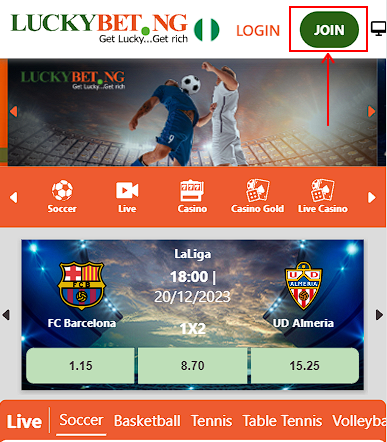
A registration form will open in front of you. First you will need to provide your phone number. A confirmation code will be sent to this number. Enter it and proceed to the next step of registration. At this stage you will need to specify:
- First Name;
- Last Name;
- Email;
- Email confirmation;
- Password;
- Password confirmation;
- Residential address;
- Date of birth.
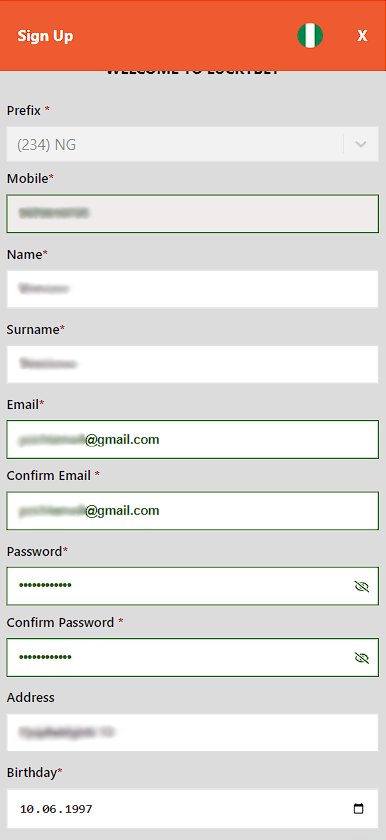
Be sure to tick two ticks at the end. The first one is the consent for the betting company to receive information about you. The second tick is a confirmation from you that you are over 18 years old, have the right to bet on sports and casino, as well as familiarised with the terms and conditions of the company.
At the end the bookmaker asks you to prove that you are not a robot. Enter the code that is shown in the picture. Next, click on "Sign up now". This way you will complete the registration.
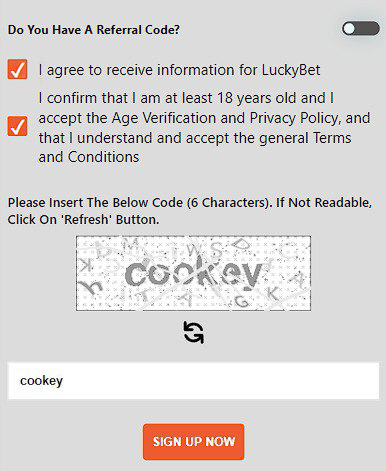
Sign In
| What You'll Find Inside | Topic |
|---|---|
| 🎁 Maximize your very first deposit bonus. | Luckybet Welcome Bonus |
| 🔑 Unlock exclusive rewards with a code. | Luckybet Promo Code |
| 🚀 Boost your accumulator for bigger wins. | Luckybet Accumulator Bonus |
Authorisation
If you have previously registered on the bookmaker's platform, you can authorise. To do this, click on the "Login" button. It is located on the main page of the site next to registration.
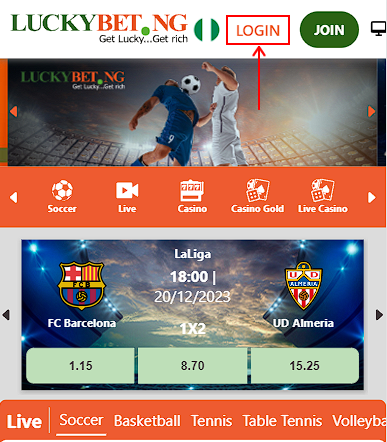
To log in to your account, enter your login information.
- Username or phone number;
- Password.

If you have forgotten your password, don't worry. You can regain access to your account. To do this, click "Forgotten Password". A new window will open with a field for entering your phone number. Enter the number you specified during registration. You will receive information to log in to your profile.
| What You'll Find Inside | Ratings |
|---|---|
| 🍏 Top iOS betting applications. | Best iOS Betting Apps |
| 📱 Mobile-friendly bookmakers for easy bets. | Best Mobile Bookmakers |
| 🤖 Best Android betting apps. | Best Android Betting Apps |
| 💳 Deposit via Google Pay seamlessly. | Google Pay Betting Sites |
| 🍏 Bet via Apple Pay instantly. | Apple Pay Betting Sites |
| 💸 Secure PayPal-friendly bookmakers. | PayPal Betting Sites |
| ⚽ Top-rated bookmakers for football. | Football Betting Sites |
| 🥊 Bet on boxing with trusted sites. | Boxing Betting Sites |
| 🏏 Trusted bookmakers for cricket. | Cricket Betting Sites |
| 🎮 Best sites for esports battles. | Esports Betting Sites |
| 🏒 Top NHL betting platforms. | NHL Betting Sites |
| 🌍 Trusted ecoPayz bookmakers. | ecoPayz Betting Sites |
| 💳 Visa-friendly betting platforms. | Visa Betting Sites |
Done. After successful registration or authorisation you will have access to all the functionality of the bookmaker's office. You can place bets, make a deposit, use bonuses and special offers from the bookmaker and much more.
We recommend you to read our review on Luckybet. It will help you form a full impression of the company before you choose it for sports and casino betting.
Registration
Frequently Asked Questions
General Questions
How do I use my Luckybet welcome bonus?
The welcome bonus on the bookmaker's platform is credited the moment you make your first deposit.
How to register an account?
In order to register an account on the Luckybet platform, click on the "Join" button. Then follow the instructions we have written above.
What is Luckybet registration form?
Registration on the bookmaker's platform takes place in two stages. At the first stage, you need to specify your phone number and confirm it with a code. It will be sent to you by SMS. In the second step, you will need to fill in information about yourself to create an account.
How do I register on Luckybet app?
Unfortunately, the bookmaker has not created Luckybet registration app.
How do I download Luckybet app?
Unfortunately, the bookmaker has not developed an app for customers.

