Powbet registration
Powbet is an online bookmaker offering betting on sporting events as well as casino and slots. The company offers a wide range of sporting events to bet on, including football, basketball, tennis, hockey and others. In addition, players can try their hand at various casino games.
In this article, we will tell you how to sign up on the bookmaker's platform. Keep reading to find out more.
Register on the Powbet
| What You'll Find Inside | Topic |
|---|---|
| ⚡ Your complete guide to Powbet. | Powbet Review |
| 💳 Learn how to fund your account easily. | Powbet Deposit Guide |
Sign up Powbet
In order to proceed to registration, go to the bookmaker's website. Then click on the "Play now" button in the centre of the page. Next, choose the type of welcome bonus and proceed to registration by clicking on "Next step".
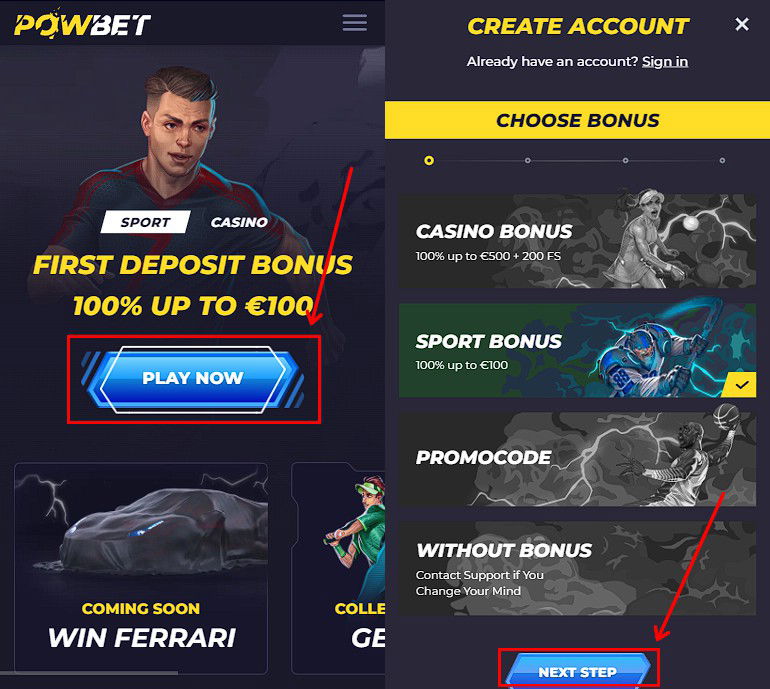
After that you will be presented with a registration form. Registration is done in three steps. In order to successfully create an account, complete the form:
- Email address;
- Country of residence;
- Preferred currency;
- Phone number with country prefix (for Nigeria +234);
- Create a login;
- Make up a password;
- Enter your first and last name;
- Fill in your date of birth;
- Select your gender (male or female);
- Enter your city of residence;
- Fill in your postcode and address.
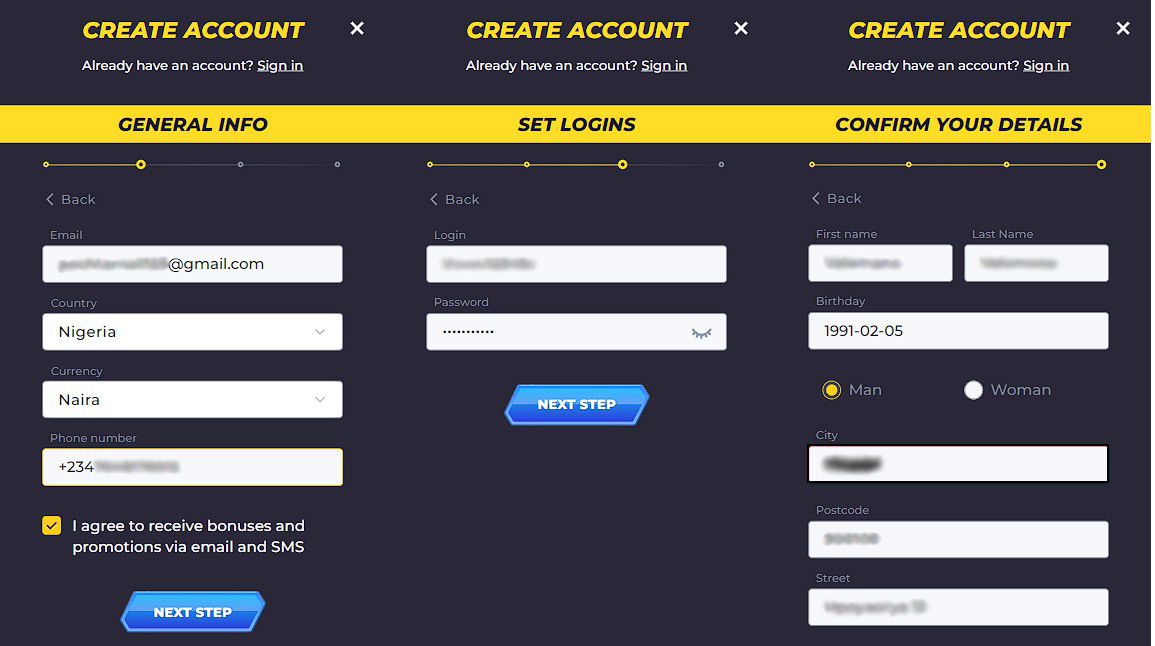
Sign up
At the end, confirm that you are 18 years of age and have read the company's terms and conditions.
Done. You now have an account on the bookmaker's platform. You have access to the entire range of the company, including bonuses, promo codes, range of betting events, types of bets, lines, etc.
| What You'll Find Inside | Ratings |
|---|---|
| 🍏 Top iOS betting applications. | Best iOS Betting Apps |
| 📱 Mobile-friendly bookmakers for easy bets. | Best Mobile Bookmakers |
| 🤖 Best Android betting apps. | Best Android Betting Apps |
| 💳 Deposit via Google Pay seamlessly. | Google Pay Betting Sites |
| 🍏 Bet via Apple Pay instantly. | Apple Pay Betting Sites |
| 💸 Secure PayPal-friendly bookmakers. | PayPal Betting Sites |
| ⚽ Top-rated bookmakers for football. | Football Betting Sites |
| 🥊 Bet on boxing with trusted sites. | Boxing Betting Sites |
| 🏏 Trusted bookmakers for cricket. | Cricket Betting Sites |
| 🎮 Best sites for esports battles. | Esports Betting Sites |
| 🏒 Top NHL betting platforms. | NHL Betting Sites |
| 🌍 Trusted ecoPayz bookmakers. | ecoPayz Betting Sites |
| 💳 Visa-friendly betting platforms. | Visa Betting Sites |
Sign in
Authorise on the bookmaker's platform if you have previously created an account. To do this, click on "Play now" in the middle of the page. Next, select the "Log in" button. A page for authorisation on the site will open in front of you. In order to log in to your account, enter:
- Login;
- Password.

If you have forgotten any of your login details, don't get sad. To get access to log in to your personal cabinet, click on "forgot login or password". Enter the email address you entered during registration. The necessary information for authorisation will be sent to it.
Log in
| What You'll Find Inside | Topic |
|---|---|
| 🔑 Unlock exclusive benefits using promo code. | Powbet Promo Code |
Betting on sports and casino from your mobile device
Unfortunately, the bookmaker does not offer the possibility to place bets in the app. Because, at the moment, the company has not developed an application for customers. Therefore, the only way to bet on sports and casino from your phone is to use the mobile version of the site. The phone version of the site is just as convenient as the one for computer and tablet.
The bookmaker's mobile version is supported on the following browsers:
- Chrome;
- Firefox;
- Safari;
- Opera;
- Opera mini;
- Microsoft Edge.
Deposit
Once you have registered or authorised, you need to fund your account. After that, you will be able to bet on the bookmaker's platform. You can make a deposit in any of the available ways:
- Bank transfer (Visa, MasterCard);
- Skrill;
- Payz;
- NETELLER;
- MiFinity;
- MuchBetter.
For withdrawal of funds the bookmaker offers the same methods as for deposit. You can also use any of the available methods.
On our website you can also find detailed instructions on how to deposit and withdraw funds from your gaming account.
Read our review of Powbet. It will help you get a full impression of the company before you choose it for sports betting, casino and online gambling.
Deposit powbet
Frequently Asked Questions
General Questions
What is Powbet registration form?
Registration on the bookmaker's platform takes place in 3 stages: filling in the basic information, creating a login and password and entering contact information.
How to download Powbet app?
At the moment, customers do not have such an option. The bookmaker has not developed applications for sports betting and casino.
What currency does Powbet bookmaker support?
Nigerians have the option to deposit and withdraw winnings in EUR and NGN.
Is Powbet legit?
Yes. The company's activities are legal.
What should I do if I have forgotten the login information for my Powbet account?
To restore access, enter in the special field the e-mail address you used for registration. All necessary information for authorisation will be sent to it.

