Stake Registration
Stake is a crypto-casino focused on betting on casino games, sports and cybersports. It was founded in 2017, but in this short period of time, it has already managed to gain a reputation as a reliable and loyal bookmaker. If you love a diverse gaming life and high odds, this bookmaker will definitely find something to satisfy your gambling needs.
In this article, we will tell you how to register on the bookmaker's platforms and how to log in to your account.
Sign up
| What You'll Find Inside | Topic |
|---|---|
| 🔍 Your complete and honest Stake guide. | Stake Review |
| 🎰 Explore the exciting world of casino. | Stake Casino Guide |
Registration on Stake website
If you want to become a client of the bookmaker, you need to go through a standard registration procedure. For greater convenience, Stake offers two types to choose from: registration via social networks or filling out a form. For the former, you just need to open the registration form and choose a social network. If you prefer the more classic option, read on to this section of the article.
Registration through filling out the form has two steps: filling in your personal details and familiarizing yourself with Stake's user rules.
Register Stake
Stage 1:
- Click on the button provided at the bottom of this page. It will automatically open a tab with the enrollment form;
- Enter e-mail;
- Provide username;
- Create a strong password (includes lower and upper case, at least 1 number, minimum 8 characters);
- Date of birth;
- Promo code (optional);
- Click Continue.
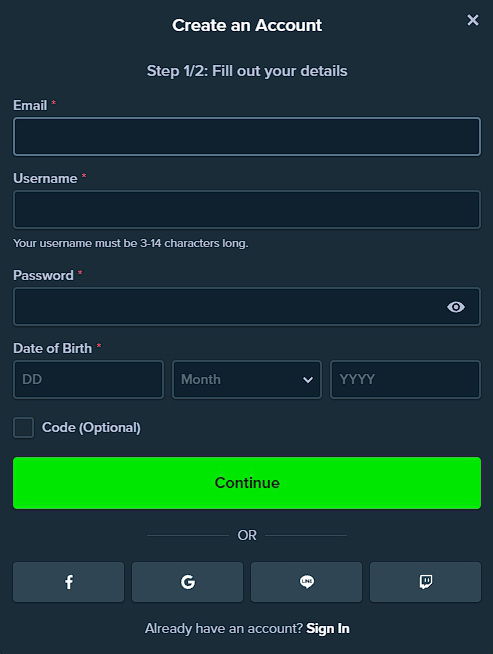
Stage 2:
- Next, familiarize yourself with the Stake betting platform's terms of use (or scroll to the end);
- Check the box confirming that you have read the company's terms and conditions;
- Click on the green Play Now button.
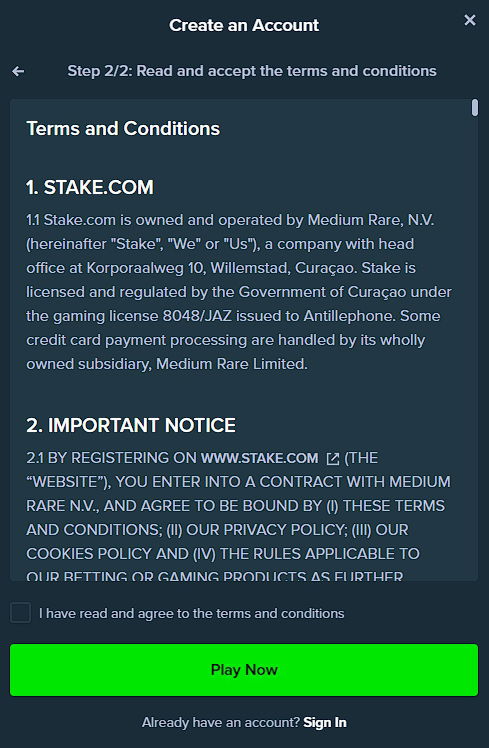
Done! Your account is registered in the system.
Registration Stake
| What You'll Find Inside | Ratings |
|---|---|
| 🍏 Top iOS betting applications. | Best iOS Betting Apps |
| 📱 Mobile-friendly bookmakers for easy bets. | Best Mobile Bookmakers |
| 🤖 Best Android betting apps. | Best Android Betting Apps |
| 💳 Deposit via Google Pay seamlessly. | Google Pay Betting Sites |
| 🍏 Bet via Apple Pay instantly. | Apple Pay Betting Sites |
| 💸 Secure PayPal-friendly bookmakers. | PayPal Betting Sites |
| ⚽ Top-rated bookmakers for football. | Football Betting Sites |
| 🥊 Bet on boxing with trusted sites. | Boxing Betting Sites |
| 🏏 Trusted bookmakers for cricket. | Cricket Betting Sites |
| 🎮 Best sites for esports battles. | Esports Betting Sites |
| 🏒 Top NHL betting platforms. | NHL Betting Sites |
| 🌍 Trusted ecoPayz bookmakers. | ecoPayz Betting Sites |
| 💳 Visa-friendly betting platforms. | Visa Betting Sites |
Log in
Now that you have an account, you can log into it at any time. The bookmaker also offers two options for logging in: through the social network, through which the registration took place and filling in the form. In the first case, simply select the social network and the connection will happen automatically. When choosing the second option, enter:
- E-mail or username;
- Password.
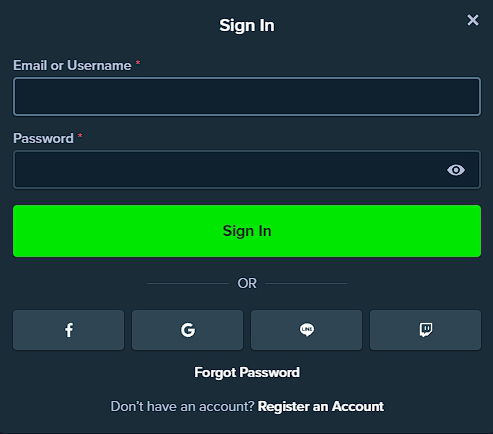
If you have forgotten your account password, click on "Forgot Password". Then you will see a window where you need to enter your e-mail address. Your account must be linked to the specified e-mail address. You will receive an e-mail with a link to recover your password.
Registration Stake
| What You'll Find Inside | Topic |
|---|---|
| 🔑 Unlock exclusive rewards with a code. | Stake Promo Code |
| 🎰 Discover exciting casino spins and offers. | Stake Casino Bonuses |
Registration in Stake mobile version
Unfortunately, the bookmaker has not yet developed a downloadable application. Nevertheless, if you prefer to bet from your smartphone or tablet, you can use a convenient and high-quality mobile version. Its functionality is identical to that of the full site, so you are not limited in your possibilities.
The interface of the version is fully adapted for mobile devices. It is intuitive and convenient. Therefore, even if you are an inexperienced user, it will not be difficult for you to navigate it.
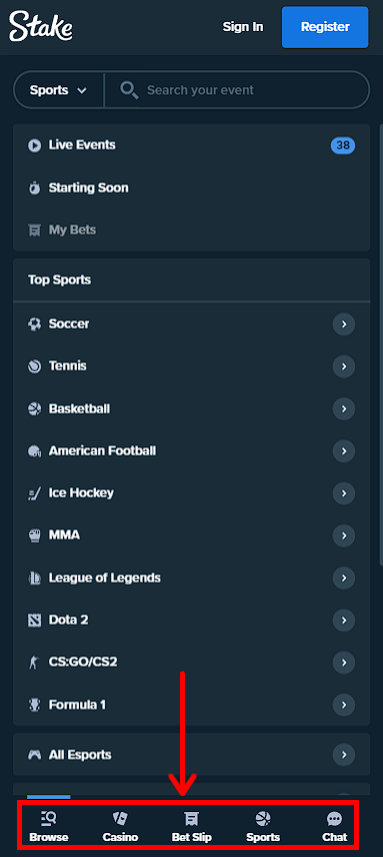
Registration in the mobile version is exactly the same as on the full site:
- Open the form;
- Select the type of registration: through social networks or by filling in the fields;
- In the first option, the registration will take place automatically through the selected social network;
- In the second option, enter the requested information and familiarize yourself with the company's terms and conditions.
How to Register
Conclusion
Now you know how to sign up for Stake's crypto casino platforms and you can start betting on sports, casino and cyberspot. Good luck!
Frequently Asked Questions
General Questions
What to do in case of a problem?
If you have any difficulties while using the bookmaker's platforms, you can always contact the bookmaker's support service, which will help to solve the problem.
Stake registration app?
Unfortunately, the bookmaker has not yet developed an accessible app. But you can bet from your smartphone or tablet using the mobile version of the site.
