How to Withdraw and Deposit from Wazobet
Bookmaker Wazobet offers sports betting services, including football, basketball, hockey and tennis, as well as an online casino powered by the latest software. If you use their mobile app, you will have access to a 110% bonus that will multiply your winnings many times over. After reading this article, you will know how to deposit and withdraw money at Wazobet. Step-by-step instructions can be found in the sections below.
Register WazoBet

| What You'll Find Inside | Topic |
|---|---|
| ⭐️ Your comprehensive guide to Wazobet betting. | Wazobet Review |
| ✍️ Fast, easy step-by-step sign-up process. | Wazobet Registration |
| 📱 Download the powerful Android mobile application. | Wazobet Android App |
Payment methods offered by Wazobet
You can use any of the payment methods listed in the table below to make a deposit or a withdrawal.
Info
| Deposit | Withdraw |
|---|---|
| USSD Bank Transfer | Bank Transfer |
| Visa | Zenitch |
| MasterCard | GTBank |
| Verve | FistBank |
| Quickteller | UBA |
| ecoPayz | Sterling |
| paga | ecoPayz |
| Bank Online Transfer | |
| Instant Bank Transfer | |
| oPay Wallet | |
| GTBank | |
| litecoin | |
| bitcoin |
How to Deposit at Wazobet
You must register in order to fund your account with Wazobet bookmakers. We will list the basic steps to register. However, if you need more detailed instructions, you can read them by clicking here.
Registration
Main steps to Registering
Follow the instructions to open a personal account with Wazobet:
- Go to the main menu of the bookmaker's website or mobile app;
- Click on the Register button;
- Choose how you want to register, either by phone number or email.
Register with mobile
To register using your mobile number, please complete the registration form with your number, username and preferred currency.
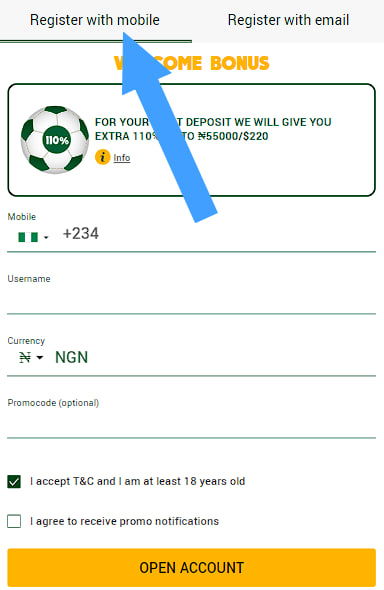
Log in
Register with e-mail
If you choose to register by email, enter your email address, choose a username and select your preferred currency.
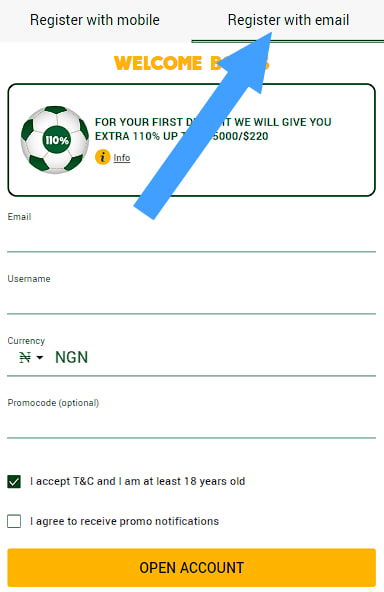
Captcha
Regardless of how you register, when you fill in the blank fields on the registration form, the bookmaker will ask you to enter the unique code from the image.
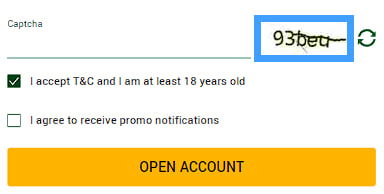
Account confirmation
For example, if you have chosen to register by email, the bookmaker will send you an email with an active link so that you can create a password and successfully log in.
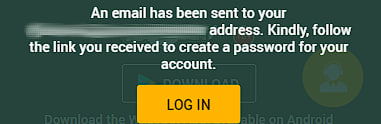
Bonus Welcome
| What You'll Find Inside | Ratings |
|---|---|
| 💳 Bet with Mastercard easily. | Mastercard Betting Sites |
| 💸 Secure PayPal-friendly bookmakers. | PayPal Betting Sites |
| 💲 Best Paystack betting platforms. | Paystack Betting Sites |
| 📲 Bet using OPay with ease. | OPay Betting Sites |
| 🎟️ Trusted Paysafecard bookmakers. | Paysafecard Betting Sites |
| 🧾 Top credit card betting sites. | Credit Card Betting Sites |
| 📞 USSD-powered betting platforms. | USSD Betting Sites |
| 🟦 Maestro card-friendly bookmakers. | Maestro Betting Sites |
| 📱 PalmPay-supported betting sites. | PalmPay Betting Sites |
| 🔁 CoralPay betting sites. | CoralPay Betting Sites |
| 💼 Neteller-friendly bookmakers. | Neteller Betting Sites |
| 💳 Skrill-compatible platforms. | Skrill Betting Sites |
| 👛 Best eWallet betting options. | eWallet Betting Sites |
110% First Deposit Bonus
As soon as you log in, you will be offered the chance to claim your First Deposit Bonus. Read our other article to find out how to get it. Now you need to click on the yellow Deposit button.
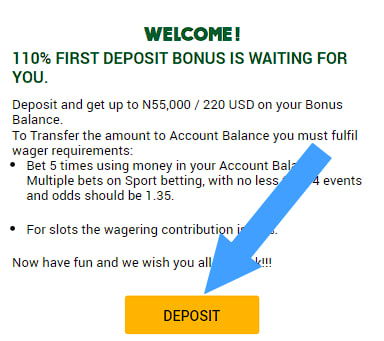
How to Deposit with Visa
Step 1. Select Visa as your payment method.

Step 2. Enter the amount you wish to deposit and your email address. Click the Pay button.
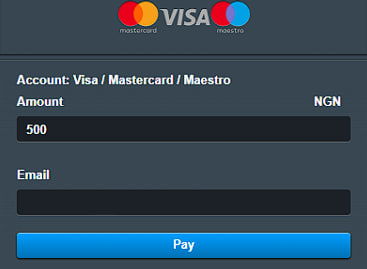
Step 3. Enter card details: card number, card expiry and CVV.
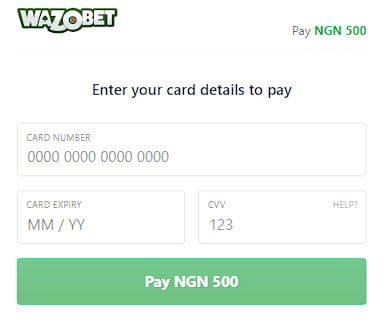
Step 4. Click the green button to complete the transaction.
Bonus Register
| What You'll Find Inside | Topic |
|---|---|
| 🎁 Maximize your first deposit reward instantly. | Wazobet Welcome Bonus |
| 🔑 Unlock exclusive benefits using the special code. | Wazobet Promo Code |
| 🎉 Your special day, your special reward. | Wazobet Birthday Bonus |
| 📈 Boost your multi-bet winnings significantly. | Wazobet Accumulator Bonus |
How to Deposit with OPay Wallet
Step 1. In the Deposit section, click on OPay.
Step 2. Enter the deposit amount and your mobile phone number.
Step 3. Click the Pay button to complete the transaction. If necessary, follow the on-screen prompts to enter additional details.
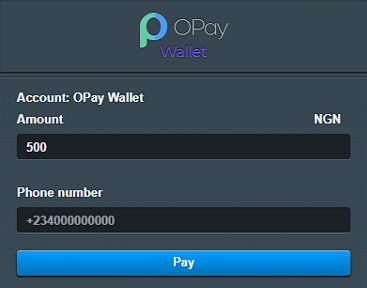
How to Deposit with Bitcoin
Step 1. Choose bitcoin as your payment method.
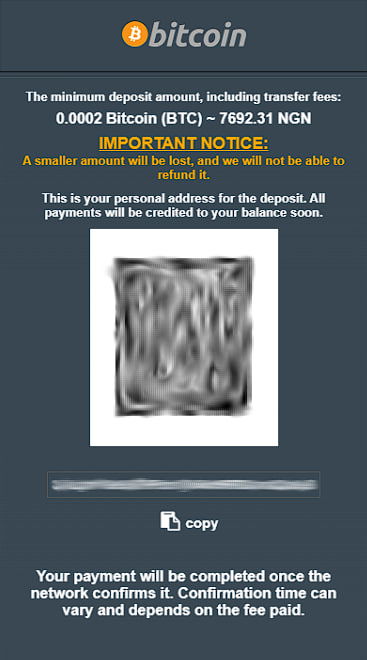
Step 2. Use the QR code or follow the customised link to make your payment.
Deposit Wazobet
How to Withdraw with Bank Transfer
You must complete the blanks in the form:
- Last name;
- First name;
- Bank Account Number;
- Amount;
- E-mail;
- Phone number;
- Bank;
- Account Type.
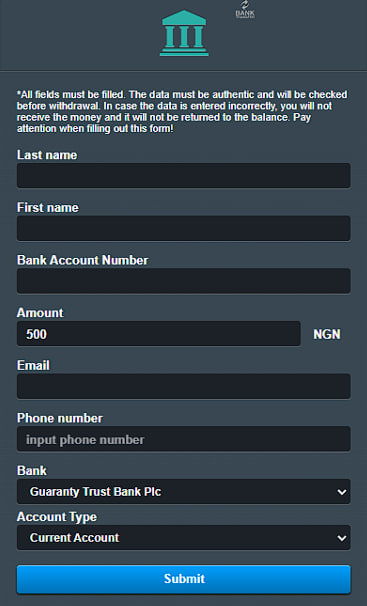
To confirm the transaction, click the Submit button.
How to Withdraw with GTBank
Fill in the details requested by the bookmaker:
- First name;
- Last name;
- Bank Account Number;
- Amount;
- E-mail.
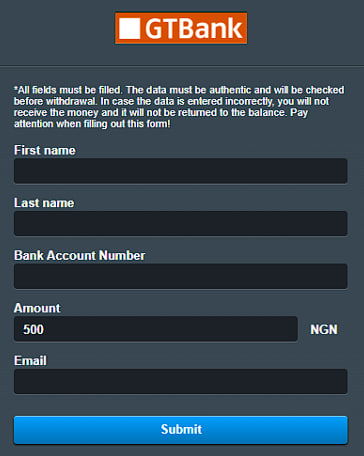
Click the Submit button to confirm your withdrawal.
Join
Frequently Asked Questions
General Questions
How can I contact the Wazobet support team?
If you've got any questions, you can contact the 24/7 Customer Support Team by chatting online or sending an email.
What is the minimum age for registration at Wazobet?
To register with a bookmaker you must be of legal age.
Does Wazobet have a maximum withdrawal limit?
The maximum amount you can withdraw from your account is 2500000 NGN per month.

