How to withdraw and deposit from bet365
Bet365 is one of the most popular bookmakers in the international betting arena. Over the years, it has managed to gain not only great experience in the gambling sphere, but also wide popularity in different parts of the world, including Nigeria.
The bookmaker provides friendly and comfortable platforms, favorable betting conditions, high odds, wide sportsbook, casino sections and virtuals.
Also, the bookmaker operates legally on the basis of a license issued in Malta in 2018, so you can be calm about the security of your personal data and reliability of transactions.
In this article, we will give you detailed instructions on how to make a deposit and withdraw your winnings.
| What You'll Find Inside | Topic |
|---|---|
| 🔍 Your complete and honest Bet365 guide. | Bet365 Review |
| ✍️ Follow our easy step-by-step signup. | Bet365 Registration |
| 🎮 Discover the best games and slots. | Bet365 Games Guide |
| 🃏 Master the thrilling world of poker. | Bet365 Poker Guide |
| 🎱 Explore exciting bingo rooms and prizes. | Bet365 Bingo Guide |
| 📲 Download the powerful Android betting app. | Bet365 Android App |
| 🍏 Get the sleek app for your iPhone. | Bet365 iOS App |
Registration
If you want to become a client of a betting company and open access to all the bookmaker's services, including conducting transactions on the platform, you need to register. This is a standard process that will take no more than five minutes.
All you have to do is:
- Click on the button provided on this page. It will automatically open the required tab. Or you can use the registration button directly on the site;
- Fill in the registration form with the necessary information: country, gender, first name, last name, date of birth, etc.
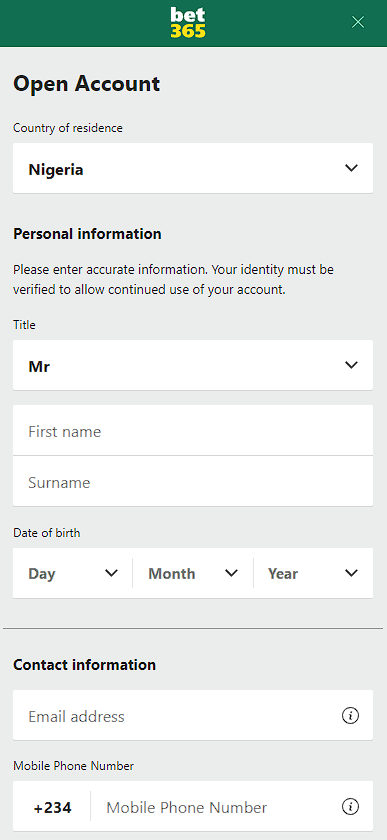
Then go to your profile and provide additional requested information to make the account active.
How to withdraw and deposit from bet365 in Nigeria
Unfortunately, transactions in Nigeria's local currency are not available on the site at the moment. You can use USD or EUR.
| What You'll Find Inside | Ratings |
|---|---|
| 💳 Bet with Mastercard easily. | Mastercard Betting Sites |
| 💸 Secure PayPal-friendly bookmakers. | PayPal Betting Sites |
| 💲 Best Paystack betting platforms. | Paystack Betting Sites |
| 📲 Bet using OPay with ease. | OPay Betting Sites |
| 🎟️ Trusted Paysafecard bookmakers. | Paysafecard Betting Sites |
| 🧾 Top credit card betting sites. | Credit Card Betting Sites |
| 📞 USSD-powered betting platforms. | USSD Betting Sites |
| 🟦 Maestro card-friendly bookmakers. | Maestro Betting Sites |
| 📱 PalmPay-supported betting sites. | PalmPay Betting Sites |
| 🔁 CoralPay betting sites. | CoralPay Betting Sites |
| 💼 Neteller-friendly bookmakers. | Neteller Betting Sites |
| 💳 Skrill-compatible platforms. | Skrill Betting Sites |
| 👛 Best eWallet betting options. | eWallet Betting Sites |
Deposit
The following payment methods are available for making a deposit:
Bet365 deposit methods
| Payment method | Fee | Process time | Minimum amount | Maximum amount |
|---|---|---|---|---|
| Visa, MasterCard | Free | Instant | 5€ | 40 000€ |
| PaySafeCard | Free | Instant | 5€ | 1 000€ |
| AstroPay | Free | Instant | 5€ | 5 000€ |
| Wire Transfer | Free | 2-10 banking days | 100€ | 150 000€ |
In order to fund your gaming account, follow the instructions:
Step 1. Log in to your Bet365 account;
Step 2. Go to the Account Menu;
Step 3. Open the Bank tab;
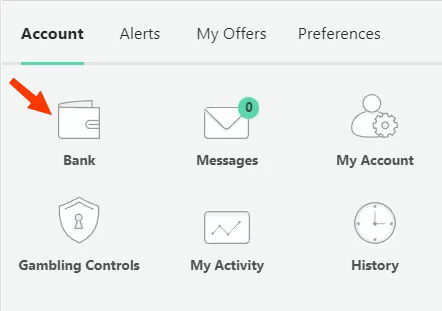
Step 4. Select the Deposit category;
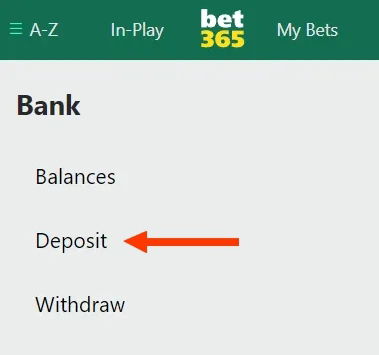
Step 5. Select a payment method;
Step 6. Fill out the form with payment information;
Step 7. Enter the deposit amount;
Step 8. Confirm the transaction.
The money will then be credited to your Bet365 balance and you can start betting.
| What You'll Find Inside | Topic |
|---|---|
| 🎁 Maximize your very first deposit bonus. | Bet365 Welcome Bonus |
| 🔑 Unlock exclusive rewards with a code. | Bet365 Promo Code |
| 🎰 Discover exciting casino spins and offers. | Bet365 Casino Bonuses |
Withdraw
You can withdraw funds using the following payment systems:
Bet365 withdrawal methods
| Payment method | Fee | Process time | Minimum amount | Maximum amount |
|---|---|---|---|---|
| Visa, MasterCard | Free | 1-5 banking days | 5€ | 30 000€ |
| PaySafeCard | Free | Within 24 hours | 5€ | 2 500€ |
| AstroPay | Free | Within 24 hours | 5€ | 5 000€ |
| Wire Transfer | 1 free every 28 days or 6€ | 1-5 banking days | 10€ | 50 000€ |
The withdrawal process is almost identical to a deposit. Follow these steps:
- Log in to your Bet365 account;
- Go to the Account Menu;
- Open the Bank tab;
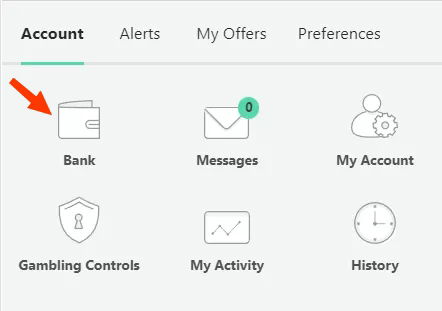
- Open the Withdraw section;
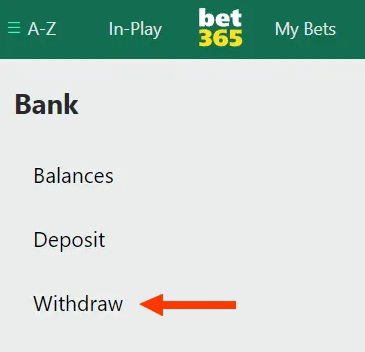
- Select a payment system;
- Fill in the opened form with the requested payment information;
- Enter the desired withdrawal amount;
- Confirm the transaction.
The time of crediting funds to your account depends on the selected payment system. If the money has not been credited after the stated time period, please contact the support service.
Conclusion
Now you know how transactions are performed on the platform. Both processes are simple and intuitive due to the well-thought-out interface. Also, many users note that payouts are fast and without delays. Good luck and big winnings!
Frequently Asked Questions
General Questions
How to withdraw and deposit from bet365 app?
On all three of the bookmaker's platforms, transactions are processed in the same way. Therefore, you can use this guide to make deposits and withdrawals in-app.
What should you do if you encounter problems withdrawing funds from Bet365?
In case of withdrawal problems, you can always contact the bookmaker's support service, which will answer all questions and help to solve it.
What to do if you have problems with deposit process at Bet365?
In case of deposit problems, you can always contact the bookmaker's support service, which will answer all questions and help to solve it.
What is the Bet365 withdrawal limit?
The withdrawal limit depends on the selected payment system. You can consult the tables above. Also the maximum and minimum amounts will be indicated when filling in the payment information.

