How to deposit and withdraw from Bet9ja
Bet9ja is a wonderful betting site that offers a wide range of sports and casino games that won't leave you indifferent. In order to be able to take advantage of these features you need to know how to make a deposit and to withdraw the funds that you win. Get familiar with these processes by reading the following article.
Bet9ja NG Log in
| What You'll Find Inside | Topic |
|---|---|
| ⚡ Your ultimate guide to Bet9ja. | Bet9ja Review |
| 🧭 Fast and easy sign-up guide. | Bet9ja Registration |
| 🎮 Master the exciting Aviator game. | Bet9ja Aviator |
| 📱 Download the powerful Android app. | Bet9ja Android App |
| 🍏 Get the sleek iOS application. | Bet9ja iOS App |
| 💻 Install the full desktop experience. | Bet9ja PC App |
Registration on Bet9ja
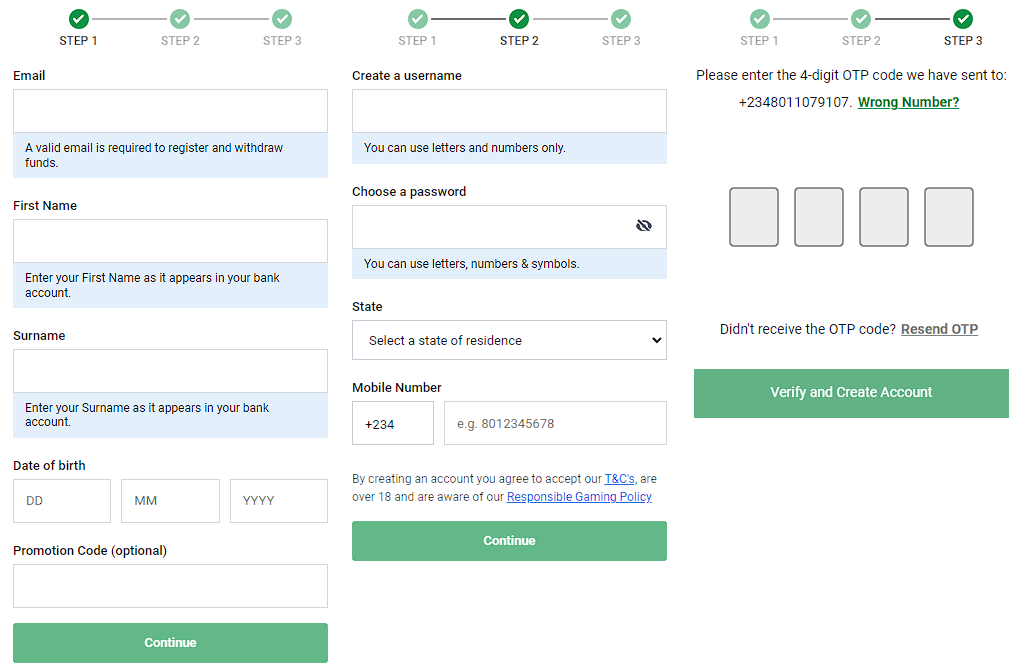
Creating an account on Bet9ja is not a big deal. All you need to do is to fill out a registration form that consists of two steps for specifying your details and one for verification.
Enter your e-mail address, full name and date of birth at the first step. Here you can also type in a promotion code if you've got one. Second step requires making up a username and a password, selecting a state of residence and providing your phone number that will later be verified.
Than enter a 4-digit code that you'll get to your phone in an SMS, and then you'll be ready to play on Bet9ja!
Registration
Making a deposit
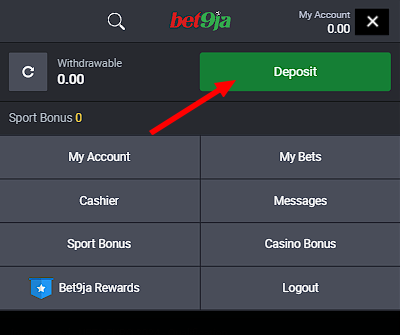
In order to top up you need to visit the appropriate page of the bookmaker's website while logged in. The button leading to this section is situated in your profile menu.
Once you are on that page, you'll be overwhelmed by the number of payment methods. Bet9ja does offer a vast variety of them. Check out all the sections to pick the one you prefer over all the others.
Here is a selection of a few the most popular ones.
Log in
| What You'll Find Inside | Topic |
|---|---|
| 🔑 Activate exclusive promo code benefits. | Bet9ja Promo Code |
Topping up via PalmPay, OPay, 9jaPay, Veedez
To make a deposit using one of these operators follow a simple guide:
- Since each of them has a separate app, download the one you want to use to your device if you haven't done it yet;
- Log in to your account in this app;
- Press the betting button;
- Specify your Bet9ja's User ID and an amount of your deposit;
- Confirm the details of your transaction;
- Type in your Transaction PIN.
Making a deposit via Quickteller
This operator differs a bit from the previous ones:
- Enter your Bet9ja User ID, your mobile number, e-mail address and an amount of a deposit in special input fields;
- Check transaction details and tap "Pay".
Register
| What You'll Find Inside | Ratings |
|---|---|
| 💳 Bet with Mastercard easily. | Mastercard Betting Sites |
| 💸 Secure PayPal-friendly bookmakers. | PayPal Betting Sites |
| 💲 Best Paystack betting platforms. | Paystack Betting Sites |
| 📲 Bet using OPay with ease. | OPay Betting Sites |
| 🎟️ Trusted Paysafecard bookmakers. | Paysafecard Betting Sites |
| 🧾 Top credit card betting sites. | Credit Card Betting Sites |
| 📞 USSD-powered betting platforms. | USSD Betting Sites |
| 🟦 Maestro card-friendly bookmakers. | Maestro Betting Sites |
| 📱 PalmPay-supported betting sites. | PalmPay Betting Sites |
| 🔁 CoralPay betting sites. | CoralPay Betting Sites |
| 💼 Neteller-friendly bookmakers. | Neteller Betting Sites |
| 💳 Skrill-compatible platforms. | Skrill Betting Sites |
| 👛 Best eWallet betting options. | eWallet Betting Sites |
How to deposit via USSD
Basically, this payment method is one of the several ones provided by GT Bank. It's addressed to in this article since it is the most different from the other ones, which are quite similar.
- Use your phone to dial this code: 73750Amount of the deposit500#;
- Specify your Bet9ja User ID;
- Check if all the details are correct and confirm the transaction by entering a PIN.
How do I withdraw funds?
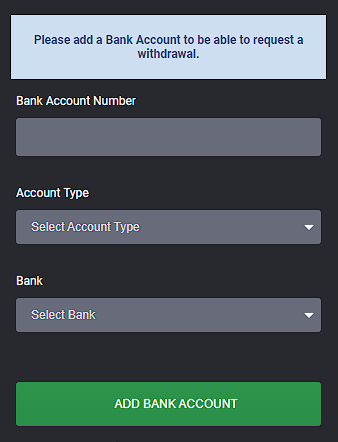
In order to get your money you need to specify your bank account details, since it's the only payment method provided for the withdrawal. Make sure that the name of the bank account holder matches the one you entered during the registration. Otherwise your account may be suspended.
Please note, that a new bank account addition implies your identity verification. You can do this in your profile setting by filling out some information and uploading documents. Only after this procedure is complete you will be able to withdraw your funds.
The minimum amount available for withdrawal is 1000 NGN.
Deposit
Frequently Asked Questions
General Questions
Do I need to verify my phone number to register?
Yes, this is a necessary procedure, that, however, won't last long and can be done with ease.
How many sports are there on Bet9ja?
The bookmaker offers more than 25 sports and special events.

